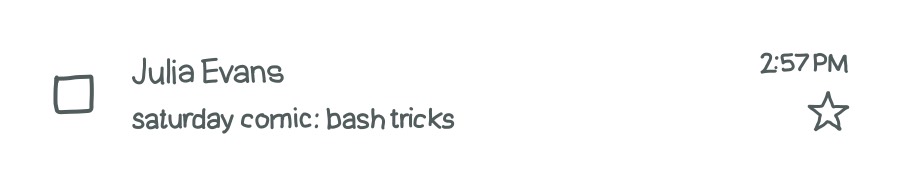Here's a preview from my zine, HTTP: Learn your browser's language!! If you want to see more comics like this, sign up for my saturday comics newsletter or browse more comics!
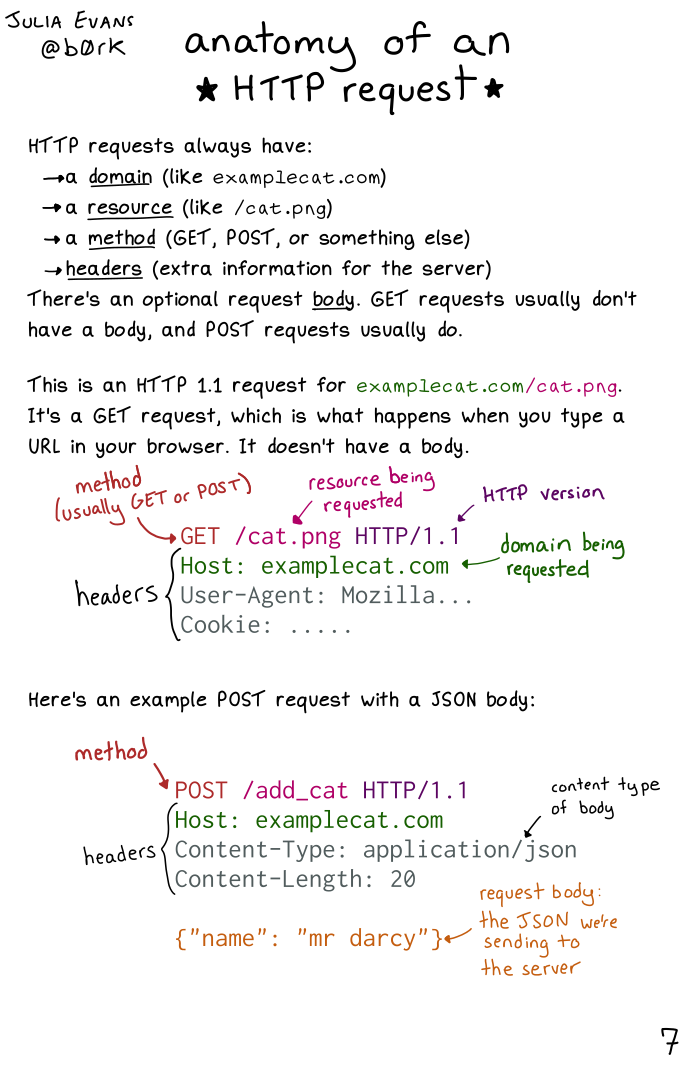 browse more comics!
get the zine!
browse more comics!
get the zine!
read the transcript!
HTTP requests always have:
- a domain (like
examplecat.com) - a resource (like
/cat.png) - a method (
GET,POST, or something else) - headers (extra information for the server)
There’s an optional request body. GET requests usually don’t have a body, and POST requests usually do.
This is an HTTP 1.1 request for examplecat.com/cat.png. It’s a GET request, which is what happens when you type a URL in your browser. It doesn’t have a body.
GET /cat.png HTTP/1.1
Host: examplecat.com
User-Agent: Mozilla...
Cookie: .....
GET = method (usually GET or POST)
/cat.png = resource being requested
HTTP/1.1 = HTTP version
examplecat.com = domain being requested, header
User-Agent: Mozilla… = header
Cookie: ..... = header
Here’s an example POST request with a JSON body:
POST /add_cat HTTP/1.1
Host: examplecat.com
content type of body
Content-Type: application/json
Content-Length: 20
{“name”: “mr darcy”}
POST = method
Host: examplecat.com = header
Content-Type: application/json = content type of body, header
Content-Length: 20 = header
{"name": "mr darcy"} = request body: the JSON we’re the server sending to
Saturday Morning Comics!
Want another comic like this in your email every Saturday? Sign up here!