
Here's a preview from my zine, Bite Size Bash! If you want to see more comics like this, sign up for my saturday comics newsletter or browse more comics!
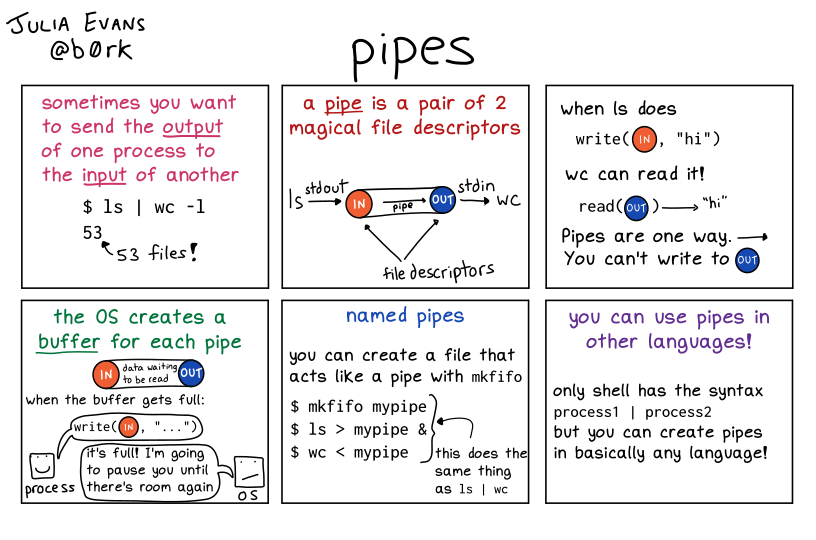 get the zine!
get the zine!
read the transcript!
sometimes you want to send the output of one process to the input of another
$ ls | wc -1
53
(53 files!)
a pipe is a pair of 2 magical file descriptors
ls -> stdout -> IN -> pipe -> OUT -> stdin -> wx
(IN and OUT are file descriptors)
panel 3
when ls does
write(IN, "hi")
wc can read it!
read(OUT)-> "hi"
Pipes are one way. You can’t write to OUT
the OS creates a buffer for each pipe
IN -> data waiting to be read -> OUT
when the buffer gets full:
process, represented with by a box with a smiley face: write(IN, "..."
OS, represented by a box with a nonplussed face: it’s full! I’m going to pause you until there’s room again,
named pipes
you can create a file that acts like a pipe with mkfifo
$ mkfifo mypipe
$ ls > mypipe &
$ wc < mypipe
(this does the same thing as ls | wc)
you can use pipes in other languages!
only shell has the syntax process1 | process2 but you can create pipes in basically any language!