
Here's a preview from my zine, Bite Size Command Line! If you want to see more comics like this, sign up for my saturday comics newsletter or browse more comics!
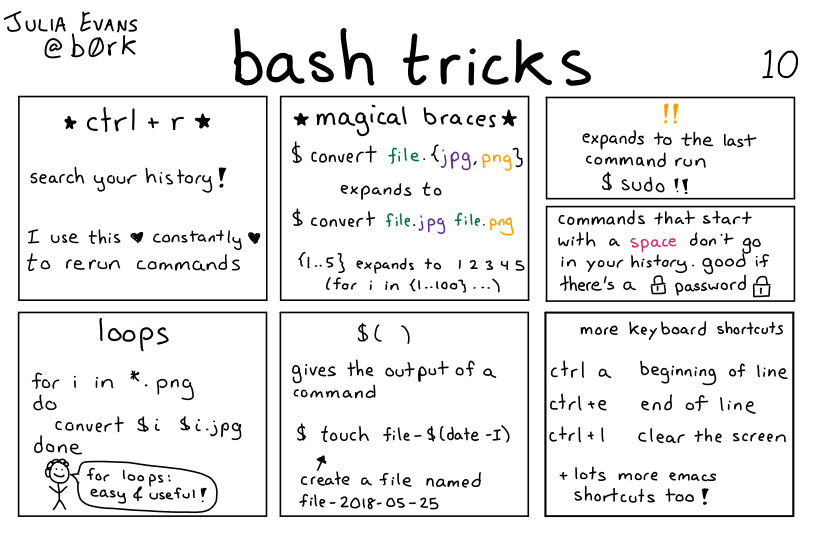 get the zine!
get the zine!
read the transcript!
panel 1: ctrl + r
search your history!
I use this constantly to rerun commands
panel 2: magical braces
$ convert file.{jpg,png}
expands to
$ convert file.jpg file.png
{1..5} expands to 1 2 3 4 5
(for i in {1..100}…)
panel 3: !!
expands to the last command run
$ sudo !!
panel 4:
commands that start with a space don’t go in your history. good if there’s a password
panel 5: loops
for i in *.png
do
convert $i $i.jpg
done
person: for loops: easy & useful!
panel 6: $ ( )
gives the output of a command
$touch file- $ (date -1)
create a file named file-2018-05-25
panel 7: more keyboard shortcuts
ctrl + a beginning of line
ctrl + e end of line
ctrl + l clear the screen
& lots more emacs shortcuts too!