
If you want to see more comics like this, sign up for my saturday comics newsletter or browse more comics!
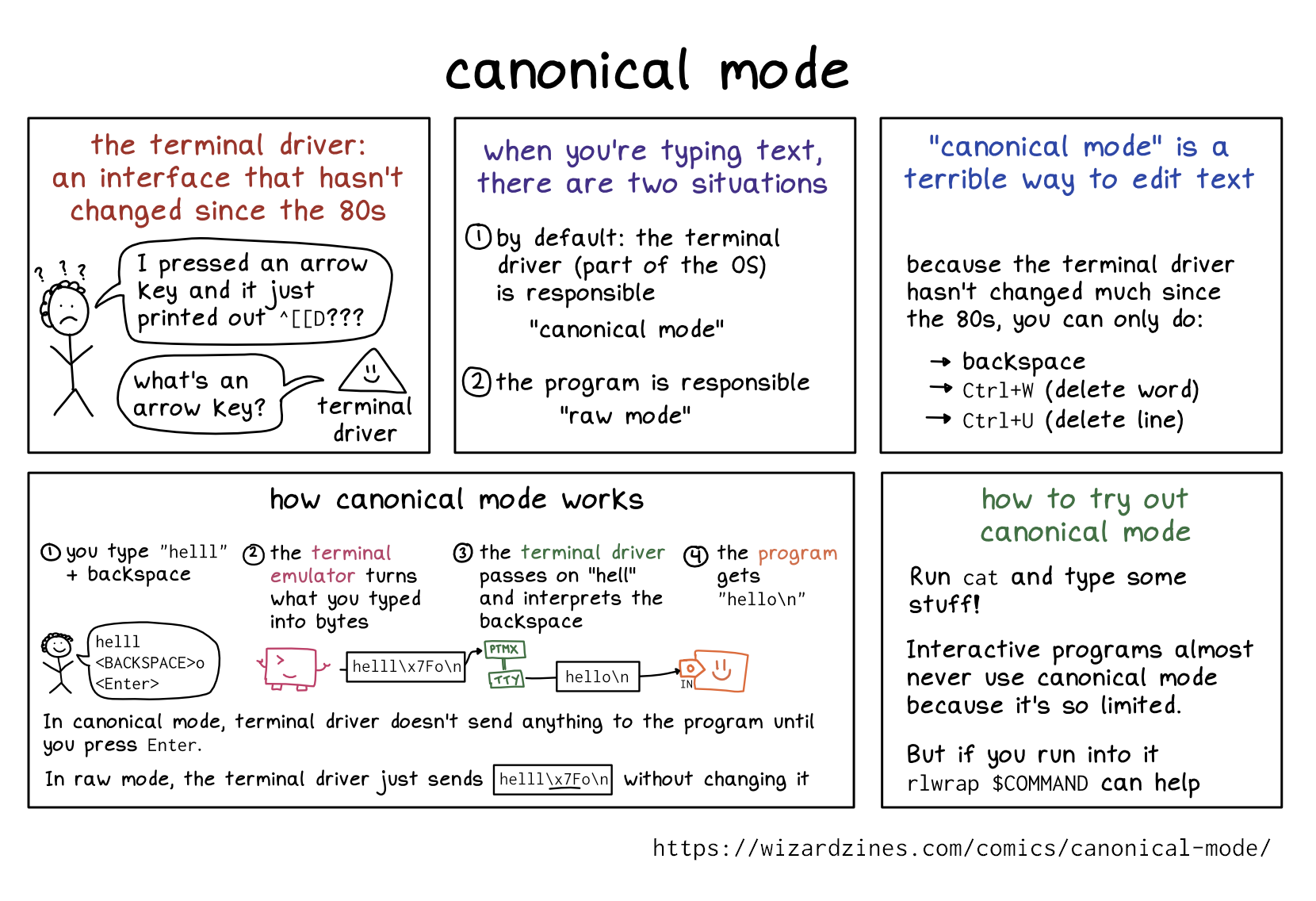
read the transcript!
the terminal driver: an interface that hasn’t changed since the 80s
stressed-out stick figure with curly hair, surrounded by question marks: “I pressed an arrow key and it just printed out ^[[D???”
terminal driver, represented by a square smiley face: “what’s an arrow key?"
programs can choose to either:
-
get a preprocessed line of text from the terminal driver when you press Enter (“canonical mode”, the default)
-
get raw bytes like “backspace” immediately when you type them (“raw mode”)
“canonical mode” is a terrible way to edit text
because the terminal driver hasn’t changed much since the 80s, you can only do:
- backspace
Ctrl+W(delete word)Ctrl+U(delete line)
how canonical mode works
- you type “
helll” + backspace
person:
helll
<BACKSPACE>o
<Enter>
- the terminal emulator turns what you typed into bytes
terminal emulator, represented by a box with tiny arms and legs and a very cute winking cursor eye: hell\x7Fo\n
- the terminal driver passes on “hell” and interprets the backspace
PTMX -> TTY -> hello\n
- the program gets “hello\n”
The program is represented by a box with a smiley face, with a little arrow pointing to it, labelled “in”
In canonical mode, terminal driver doesn’t send anything to the program until you press Enter.
In raw mode, the terminal driver just sends “hell\xFo\n” without changing it
how to try out canonical mode
Run cat and type some stuff!
Interactive programs almost never use canonical mode because it’s so limited.
But if you run into it rlwrap $COMMAND can help