
Here's a preview from my zine, How Containers Work! If you want to see more comics like this, sign up for my saturday comics newsletter or browse more comics!
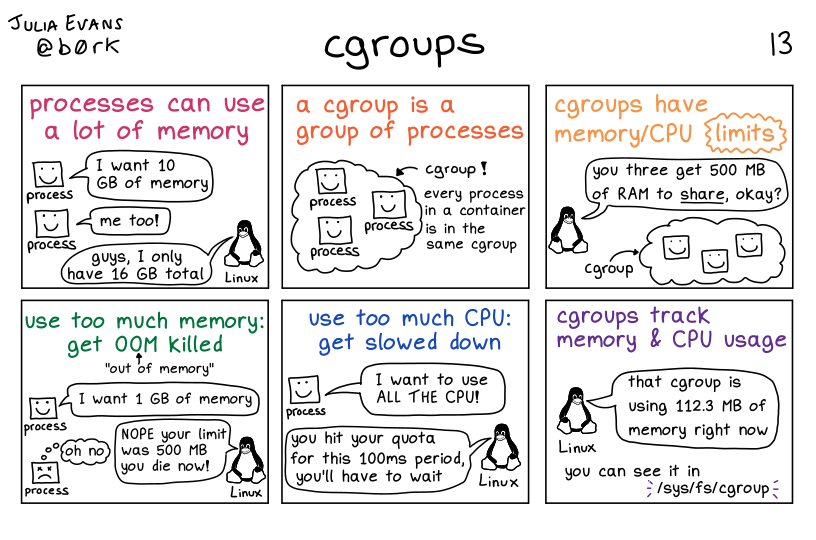 get the zine!
get the zine!
read the transcript!
processes can use a lot of memory
process 1: I want 10 GB of memory
process 2: me too!
Linux: guys, I only have 16 GB total
a cgroup is a group of processes
every process in a container is in the same cgroup
cgroups have memory/CPU limits
Linux: you three get 500 MB of RAM to share, okay?
use too much memory:| get OOM (“out of memory”) killed
process: I want 1 GB of memory
Linux: NOPE your limit was 500 MB you die now!
process, dead: oh no
use too much CPU: get slowed down
process: I want to use ALL THE CPU!
Linux: you hit your quota for this 100ms period, you’ll have to wait
cgroups track memory & CPU usage
Linux: that cgroup is using 112.3 MB of memory right now
you can see it in /sys/fs/cgroup