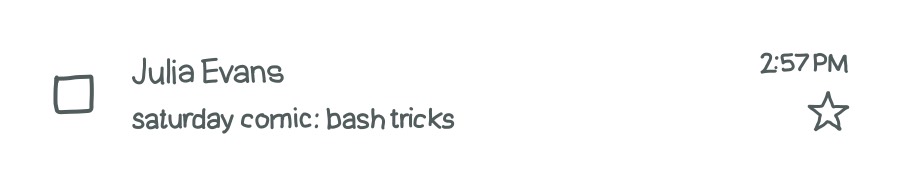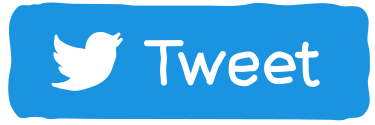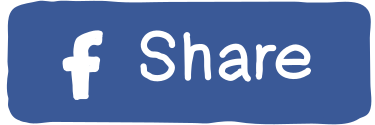If you want to see more comics like this, sign up for my saturday comics newsletter or browse more comics!
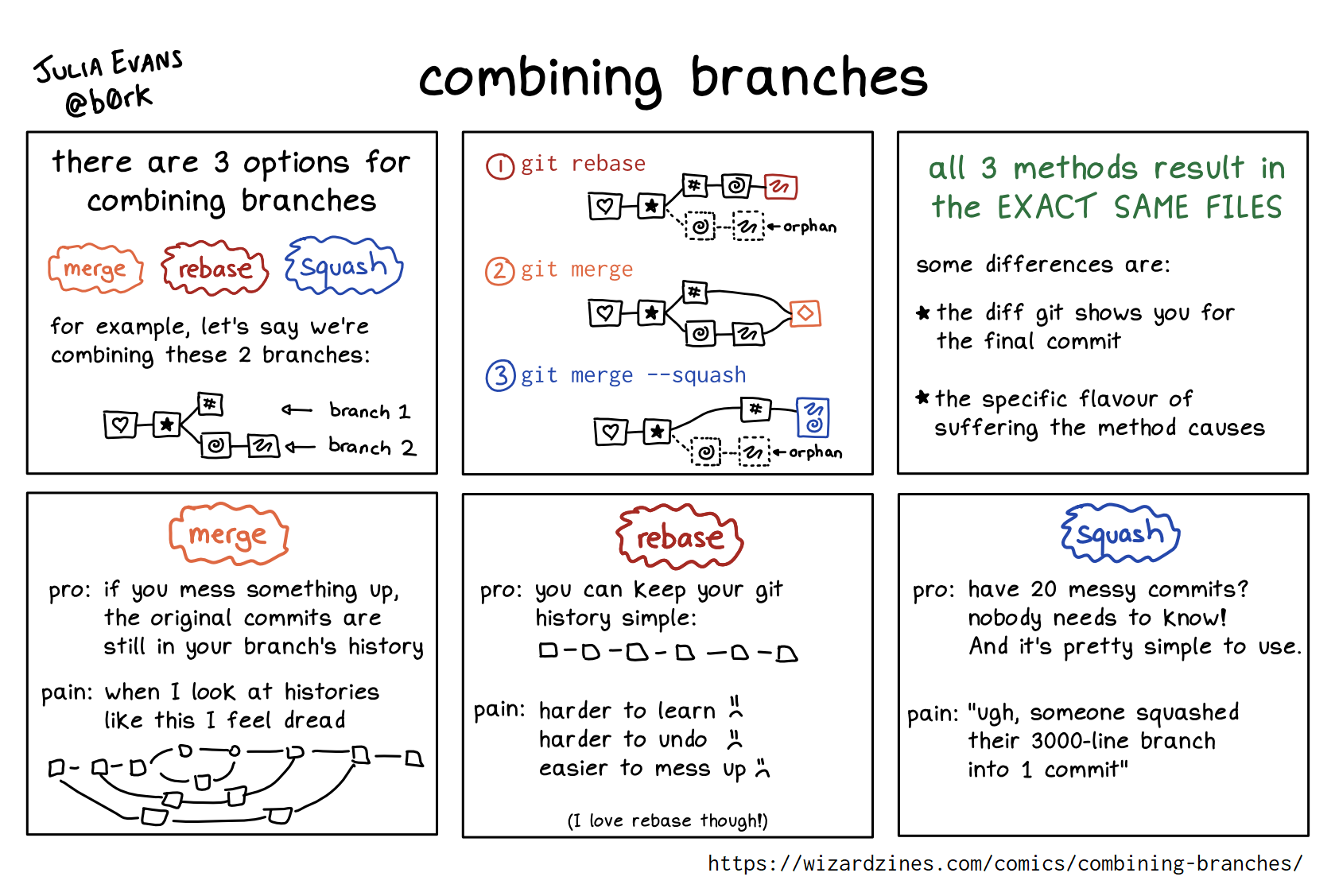 browse more comics!
get the zine!
browse more comics!
get the zine!
read the transcript!
there are 3 options for combining branches
mergerebasesquash
for example, let’s say we’re combining these 2 branches:
Diagram: A box with a heart. To its right is a box with a star. From here, it branches out into branch 1, which consists of one box with a hash symbol, and branch 2, which consists of a branch with a spiral, followed by a branch with a squiggle.
panel 2:
git rebase
Diagram: A box with a heart. To its right is a box with a star. From here, it branches out into branch 1, which consists of a box with a hash symbol, followed by a branch with a spiral, then a box with a squiggle. Branch 2 consists of a box with a spiral, followed by a box with a squiggle. Branch 2 is made up of dotted lines and labelled “orphan”.git merge
Diagram: A box with a heart. To its right is a box with a star. From here, it branches out into branch 1, which consists of a box with a hash symbol. Branch 2 consists of a box with a spiral, followed by a box with a squiggle. Branches 1 and 2 both lead into a new box, with a diamond.git merge --squash
Diagram: A box with a heart. To its right is a box with a star. From here, it branches out into branch 1, which consists of a box with a hash symbol, followed by a new box containing both a squiggle and a spiral. Branch 2 consists of a box with a spiral, followed by a box with a squiggle. Branch 2 is made up of dotted lines and labelled “orphan”.
all 3 methods result in the EXACT SAME FILES
some differences are:
- the diff git shows you for the final commit
- the specific flavour of suffering the method causes
merge
pro: if you mess something up, the original commits are still in your branch’s history
pain: when I look at histories like this I feel dread
Diagram: a complicated git history with a number of different branches.
rebase
pro: you can keep your git history simple:
Diagram: a git history that is just a series of boxes in a straight line.
pain: - harder to learn [sad face] - harder to undo [sad face] - easier to mess up [sad face]
(I love rebase though!)
squash
pro: have 20 messy commits? nobody needs to know!
And it’s pretty simple to use.
pain: “ugh, someone squashed their 3000-line branch into 1 commit”
Saturday Morning Comics!
Want another comic like this in your email every Saturday? Sign up here!