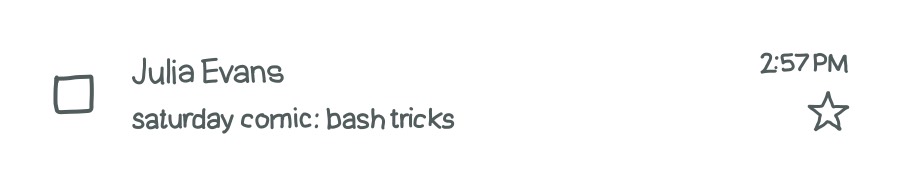Here's a preview from my zine, How DNS Works! If you want to see more comics like this, sign up for my saturday comics newsletter or browse more comics!
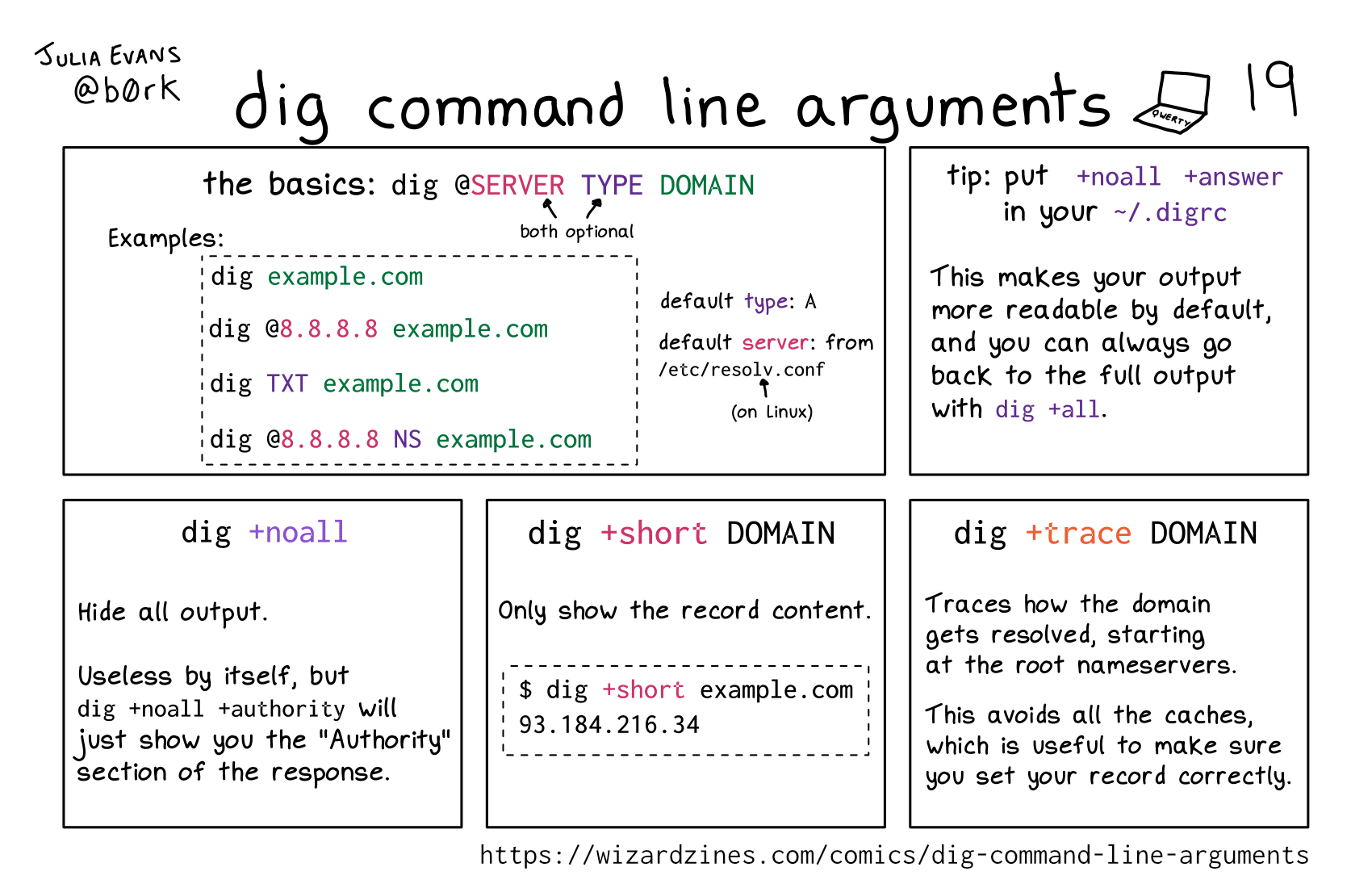 browse more comics!
get the zine!
browse more comics!
get the zine!
read the transcript!
illustrtion of a laptop. its keyboard just says QWERTY.
the basics: dig @SERVER TYPE DOMAIN
(SERVER and TYPE are both optional)
Examples:
dig example.com
dig @8.8.8.8 NS example.com
dig TXT example.com
dig @8.8.8.8 example.com
default type: A
default server: from /etc/resolv.conf
(on Linux)
tip: put +noall +answer in your ~/.digrc
This makes your output more readable by default, and you can always go back to the full output with dig +all.
dig +noall
Hide all output.
Useless by itself, but dig +noall +authority will just show you the “Authority” section of the response.
dig +short DOMAIN
Only show the record content.
$ dig +short example.com 93.184.216.34
dig +trace DOMAIN
Traces how the domain gets resolved, starting at the root nameservers.
This avoids all the caches, which is useful to make sure you set your record correctly.
Saturday Morning Comics!
Want another comic like this in your email every Saturday? Sign up here!