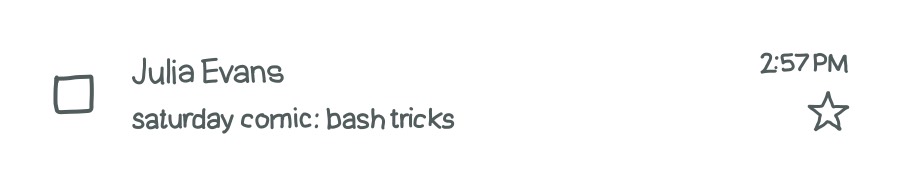Here's a preview from my zine, How DNS Works! If you want to see more comics like this, sign up for my saturday comics newsletter or browse more comics!
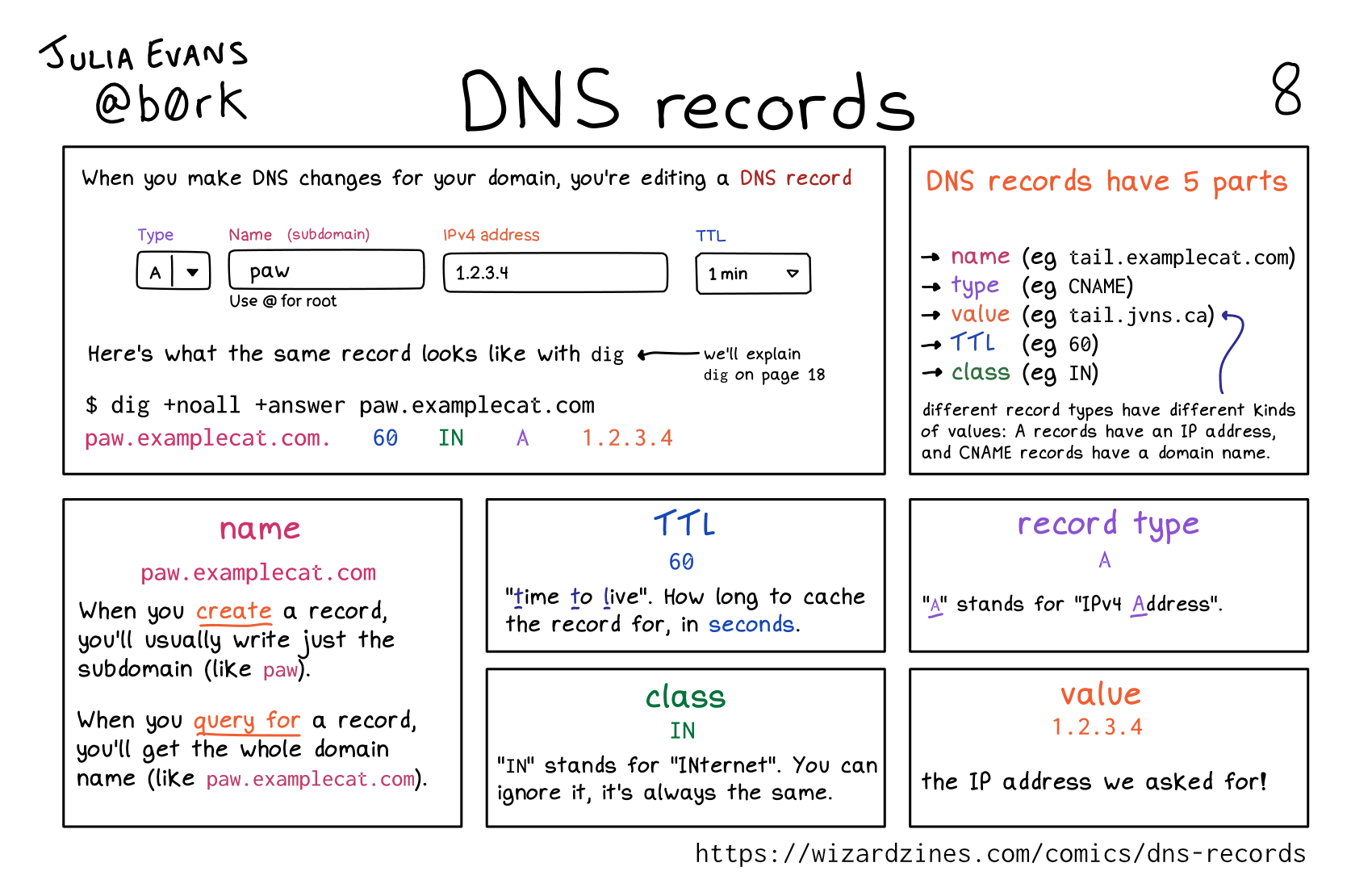 browse more comics!
get the zine!
browse more comics!
get the zine!
read the transcript!
When you make DNS changes for your domain, you’re editing a DNS record
Туре: A
Name (subdomain): paw
Use @ for root
IPv4 address: 1.2.3.4
TTL: 1 min
Here’s what the same record looks like with dig
(we’ll explain dig on page 18)
$ dig +noall +answer paw.examplecat.com
paw.examplecat.com. 60 IN A 1.2.3.4
DNS records have 5 parts
- name (eg
tail.examplecat.com) - type (eg
CNAME) - value (eg
tail.jvns.ca) - TTL (eg
60) - class (eg
IN)
different record types have different kinds of values: A records have an IP address, and CNAME records have a domain name.
name
paw.examplecat.com
When you create a record, you’ll usually write just the subdomain (like paw).
When you query for a record, you’ll get the whole domain name (like paw.examplecat.com).
TTL
60
“time to live”. How long to cache the record for, in seconds.
class
IN
“IN” stands for “INternet”. You can ignore it, it’s always the same.
record type
A
“A” stands for “IPv4 Address”.
value
1.2.3.4
the IP address we asked for!
Saturday Morning Comics!
Want another comic like this in your email every Saturday? Sign up here!