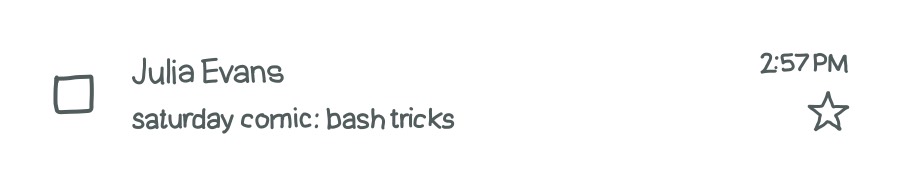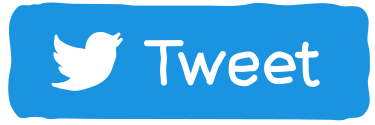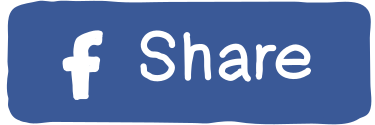Here's a preview from my zine, Bite Size Command Line!! If you want to see more comics like this, sign up for my saturday comics newsletter or browse more comics!
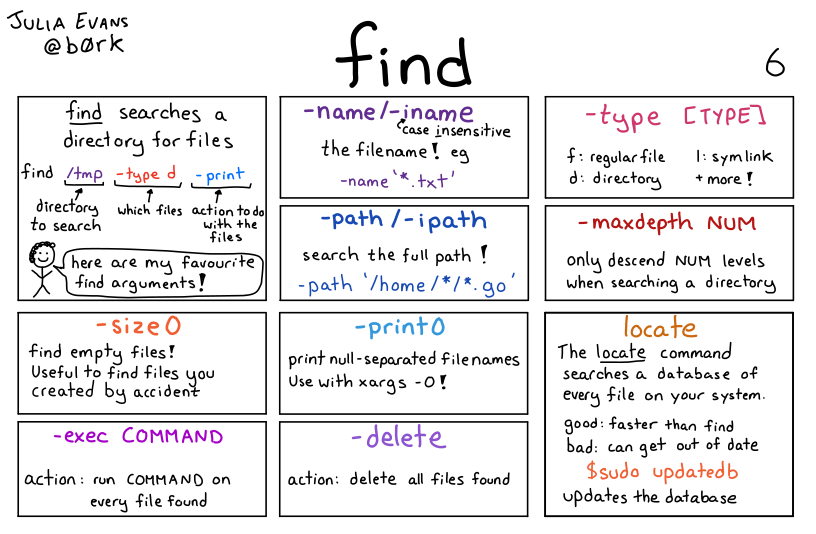 browse more comics!
get the zine!
browse more comics!
get the zine!
read the transcript!
find searches a directory for files
find /tmp -type d -print
tmp: directory to search
-type d: which files
-print: action to do with the files
There are my favourite find arguments!
-name/-iname
case insensitive
the filename! eg
-name '*.txt'
-path /-ipath
search the full path!
-path /home/*/*.go
-type [TYPE]
f: regular file
d: directory
1: symlink
and more!
-maxdepth NUM
only descend NUM levels when searching a directory.
-Size O
find empty files! Useful to find files you created by accident
-exec COMMAND
action: run COMMAND on every file found
-print0
print null-separated filenames
Use with xargs -O!
-delete
action: delete all files found
locate
The locate command searches a database of every file on your system.
good: faster than find
bad: can get out of date
$ sudo updatedb
updates the database
Saturday Morning Comics!
Want another comic like this in your email every Saturday? Sign up here!