
If you want to see more comics like this, sign up for my saturday comics newsletter or browse more comics!
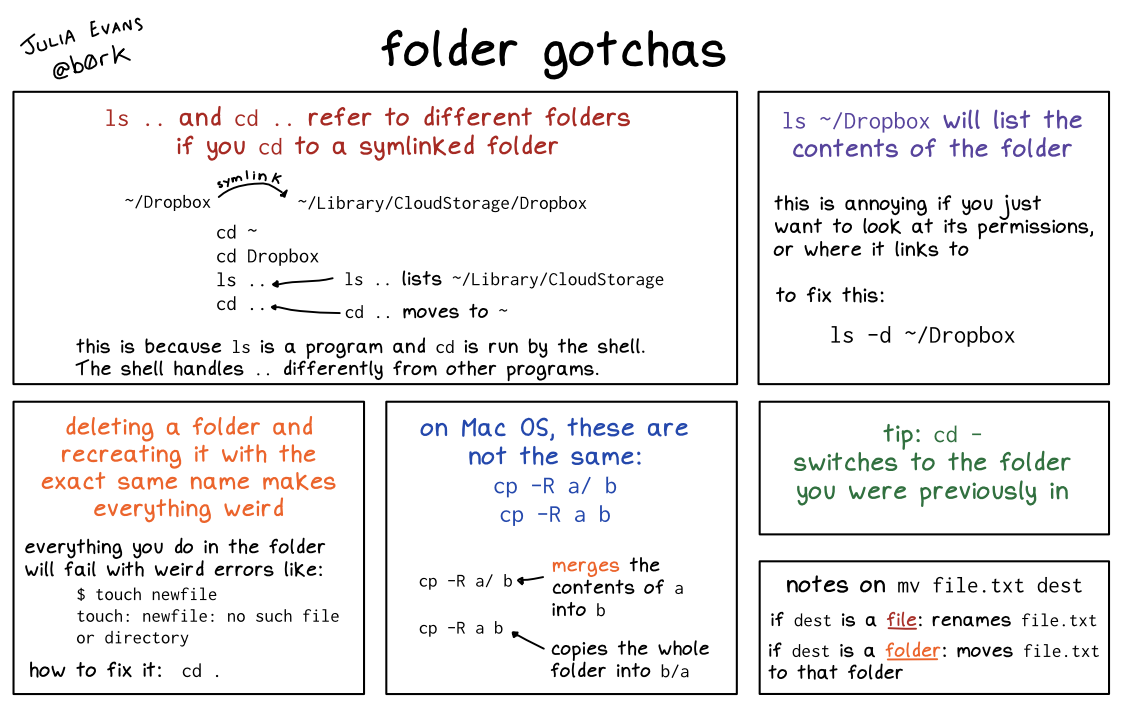
read the transcript!
panel 1: ls .. and cd .. refer to different folders if you cd to a symlinked folder
~/Dropbox -> ~/Library/CloudStorage/Dropbox
cd ~
cd Dropbox
ls ..
cd ..
ls ..lists~/Library/CloudStoragecd ..moves to~
this is because ls is a program and cd is run by the shell.
The shell handles .. differently from other programs.
panel 2: ls ~/Dropbox will list the contents of the folder
this is annoying if you just want to look at its permissions, or where it links to
to fix this:
ls -d ~/Dropbox
panel 3: deleting a folder and recreating it with the exact same name makes everything weird
everything you do in the folder will fail with weird errors like:
$ touch newfile
touch: newfile: no such file
or directory
how to fix it:
cd .
panel 4: on Mac OS, these are not the same: cp -R a/ b and cp -R a b
cp -R a/ bmerges the contents ofaintobcp -R a bcopies the whole folder intob/a
panel 4: tip: cd - switches to the folder you were previously in
panel 5: notes on mv file.txt dest
- if
destis a file: renamesfile.txt - if
destis a folder: movesfile.txtto that folder