
Here's a preview from my zine, Oh Shit, Git! If you want to see more comics like this, sign up for my saturday comics newsletter or browse more comics!
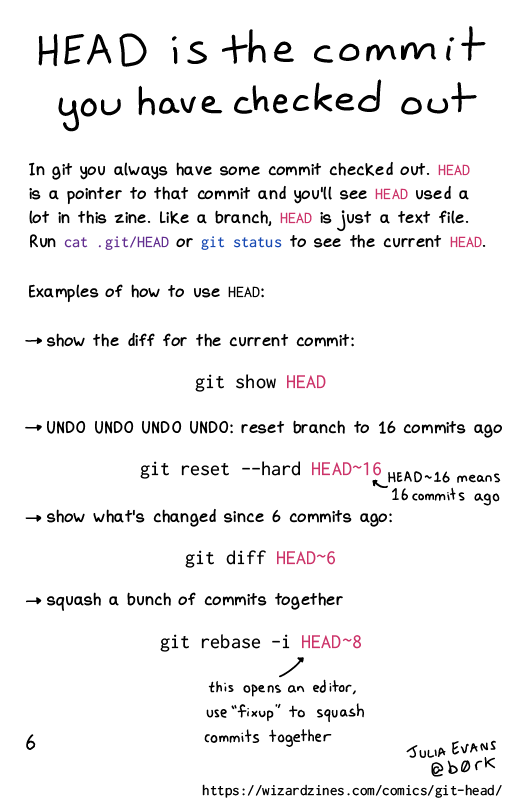 get the zine!
get the zine!
read the transcript!
In git you always have some commit checked out. HEAD is a pointer to that commit and you’ll see HEAD used a lot in this zine. Like a branch, HEAD is just a text file. Run cat .git/HEAD or git status to see the current HEAD.
Examples of how to use HEAD:
-
show the diff for the current commit:
git show HEAD -
UNDO UNDO UNDO UNDO: reset branch to 16 commits ago
git reset --hard HEAD~16
(HEAD~16means 16 commits ago) -
show what’s changed since 6 commits ago:
git diff HEAD~6 -
squash a bunch of commits together
git rebase -i HEAD~8
(this opens an editor, use “fixup” to squash commits together)