
If you want to see more comics like this, sign up for my saturday comics newsletter or browse more comics!
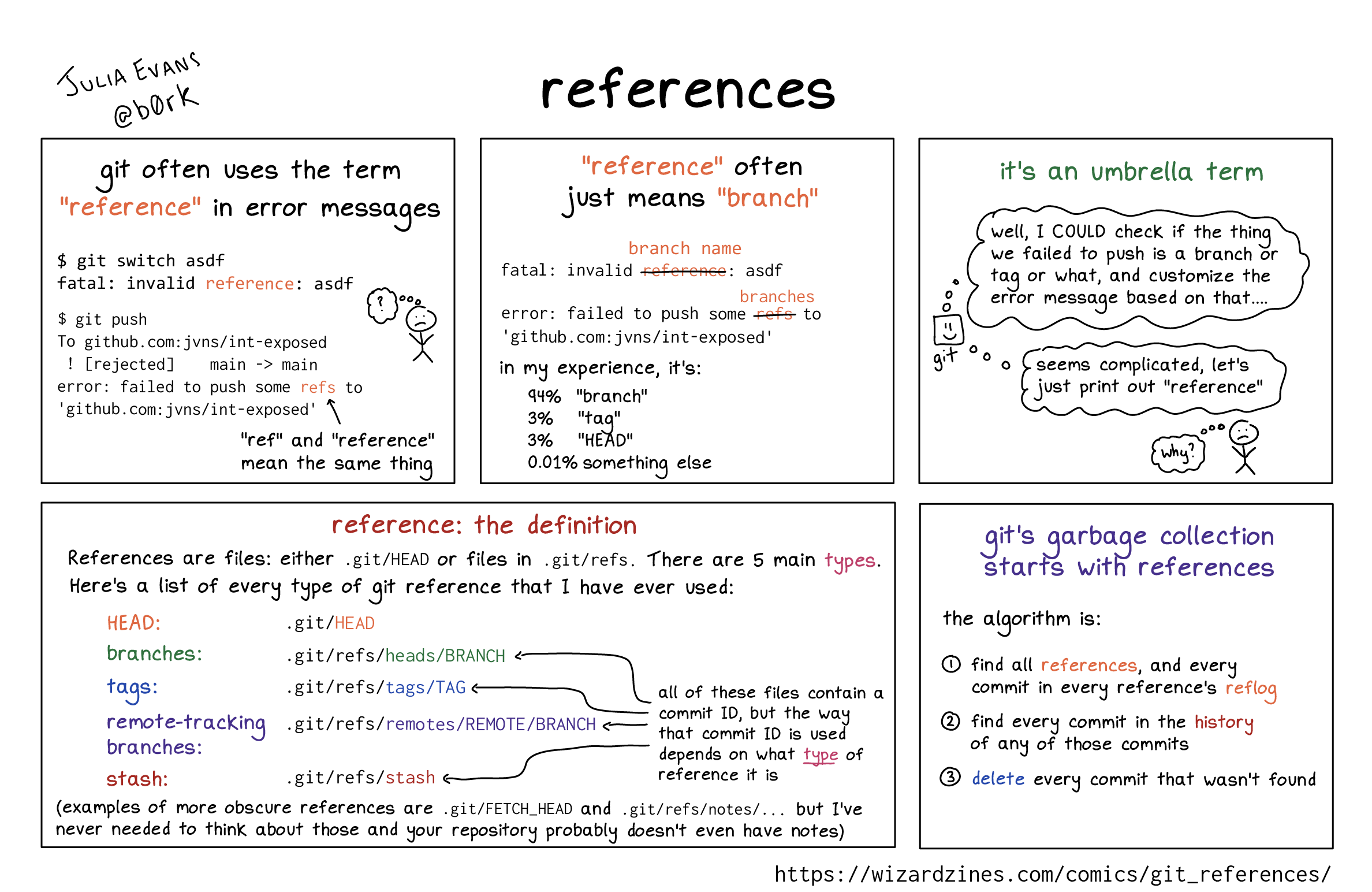
read the transcript!
git often uses the term “reference” in error messages
$ git switch asdf
fatal: invalid reference: asdf
$ git push
To github.com:jvns/int-exposed
! [rejected] main -> main
error: failed to push some refs to 'github.com:jvns/int-exposed'
“ref” and “reference” mean the same thing
Illustration of a tiny worried-looking stick person with a thought bubble reading “!”
“reference” often just means “branch”
in those two error messages, you can replace “reference” with “branch”
in my experience, it’s:
96% “branch”
3% “tag”
3% “HEAD”
0.01% something else
it’s an umbrella term
Illustration of git, represented by a box with a smiley face
git, thinking: “well, I COULD check if the thing we failed to push is a branch or tag or what, and customize the error message based on that….”
git, thinking: “seems complicated, let’s just print out “reference””
sad person: “why?”
reference: the definition
References are files: either .git/HEAD or files in .git/refs. There are 5 main types.
Here’s a list of every type of git reference that I have ever used:
- HEAD:
.git/HEAD - branches:
.git/refs/heads/BRANCH - tags:
.git/refs/tags/TAG - remote-tracking branches:
.git/refs/remotes/REMOTE/BRANCH - stash:
.git/refs/stash
all of these files contain a commit ID, but the way that commit ID is used depends on what type of reference it is
(examples of more obscure references are .git/FETCH_HEAD and .git/refs/notes/... but I’ve never needed to think about those and your repository probably doesn’t even have notes)
git’s garbage collection starts with references
the algorithm is:
- find all references, and every commit in every reference’s reflog
- find every commit in the history of any of those commits
- delete every commit that wasn’t found