
Here's a preview from my zine, HTTP: Learn Your Browser's Language! If you want to see more comics like this, sign up for my saturday comics newsletter or browse more comics!
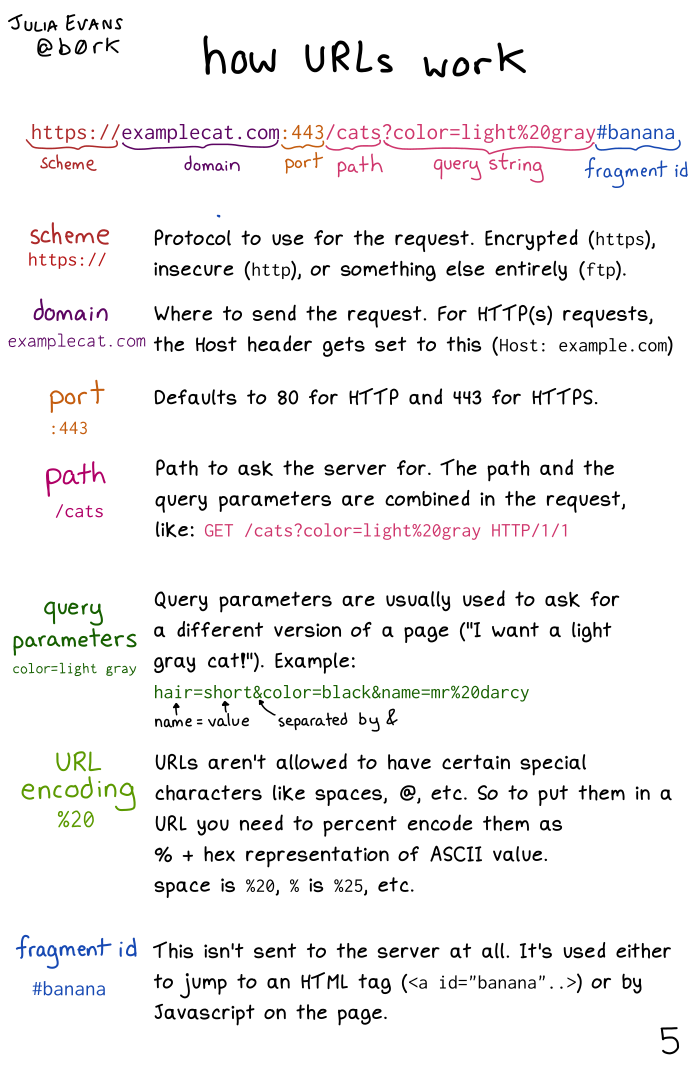 get the zine!
get the zine!
read the transcript!
https://examplecat.com:443/cats?color=light%20gray#banana
- scheme (
https://): Protocol to use for the request. Encrypted (https), insecure (http), or something else entirely (ftp). - domain (
examplecat.com): Where to send the request. For HTTP(s) requests, the Host header gets set to this (Host: example.com) - port (
:443): Defaults to 80 for HTTP and 443 for HTTPS. - path (
/cats): Path to ask the server for. The path and the query parameters are combined in the request, like:GET /cats?color=light%20gray HTTP/1/1 - query parameters (
color=light gray): Query parameters are usually used to ask for a different version of a page (“I want a light gray cat!”). Example:hair-short&color=black&name=mr%20darcy. Hair is the name, short is the value, separated by & - URL (
encoding %20): URLS aren’t allowed to have certain special characters like spaces, @, etc. So to put them in a URL you need to percent encode them as % + hex representation of ASCII value. space is %20, % is %25, etc. - fragment id (
#banana): This isn’t sent to the server at all. It’s used either to jump to an HTML tag (<a id="banana"..>) or by Javascript on the page.