
Here's a preview from my zine, HTTP: Learn Your Browser's Language! If you want to see more comics like this, sign up for my saturday comics newsletter or browse more comics!
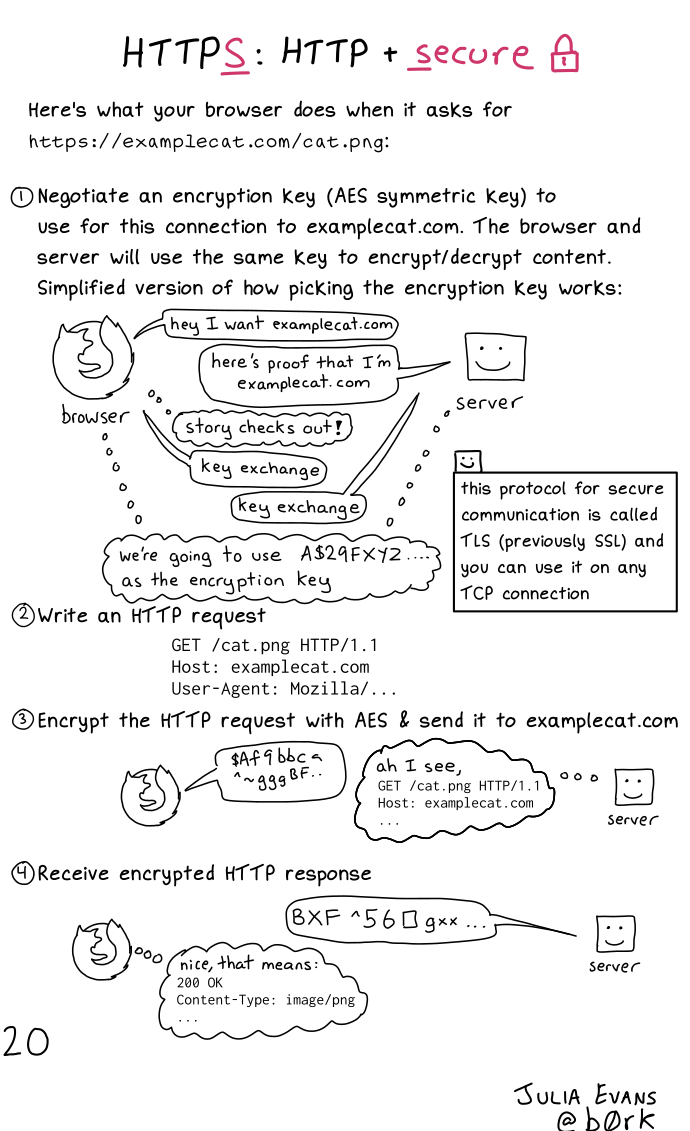 get the zine!
get the zine!
read the transcript!
HTTPS: HTTP + secure
Here’s what your browser does when it asks for
https://examplecat.com/cat.png:
- Negotiate an encryption key (AES symmetric key) to use for this connection to examplecat.com. The browser and server will use the same key to encrypt/decrypt content.
Simplified version of how picking the encryption key works:
browser, represented by the Firefox logo: hey I want examplecat.com
server, represented by a box with a smiley face: here’s proof that I’m examplecat.com
browser, thinking: story checks out!
browser: key exchange
server: key exchange
browser and server, thinking: we’re going to use A$29FXY2…. as the encryption key
This protocol for secure communication is called TLS (previously SSL) and you can use it on any TCP connection
- Write an HTTP request
GET /cat.png HTTP/1.1
Host: examplecat.com
User-Agent: Mozilla/...
- Encrypt the HTTP request With AES & send if to examplecat.com
browser: $Af9bbca^~gggBF
server, thinking: ah, I see,
GET /cat.png HTTP/1.1
Host: examplecat.com
...
- Receive encrypted HTTP response
server: BXF^56□gxx…
browser: nice, that means
200 OK
Content-Type: image/png
...