
Here's a preview from my zine, How Git Works! If you want to see more comics like this, sign up for my saturday comics newsletter or browse more comics!
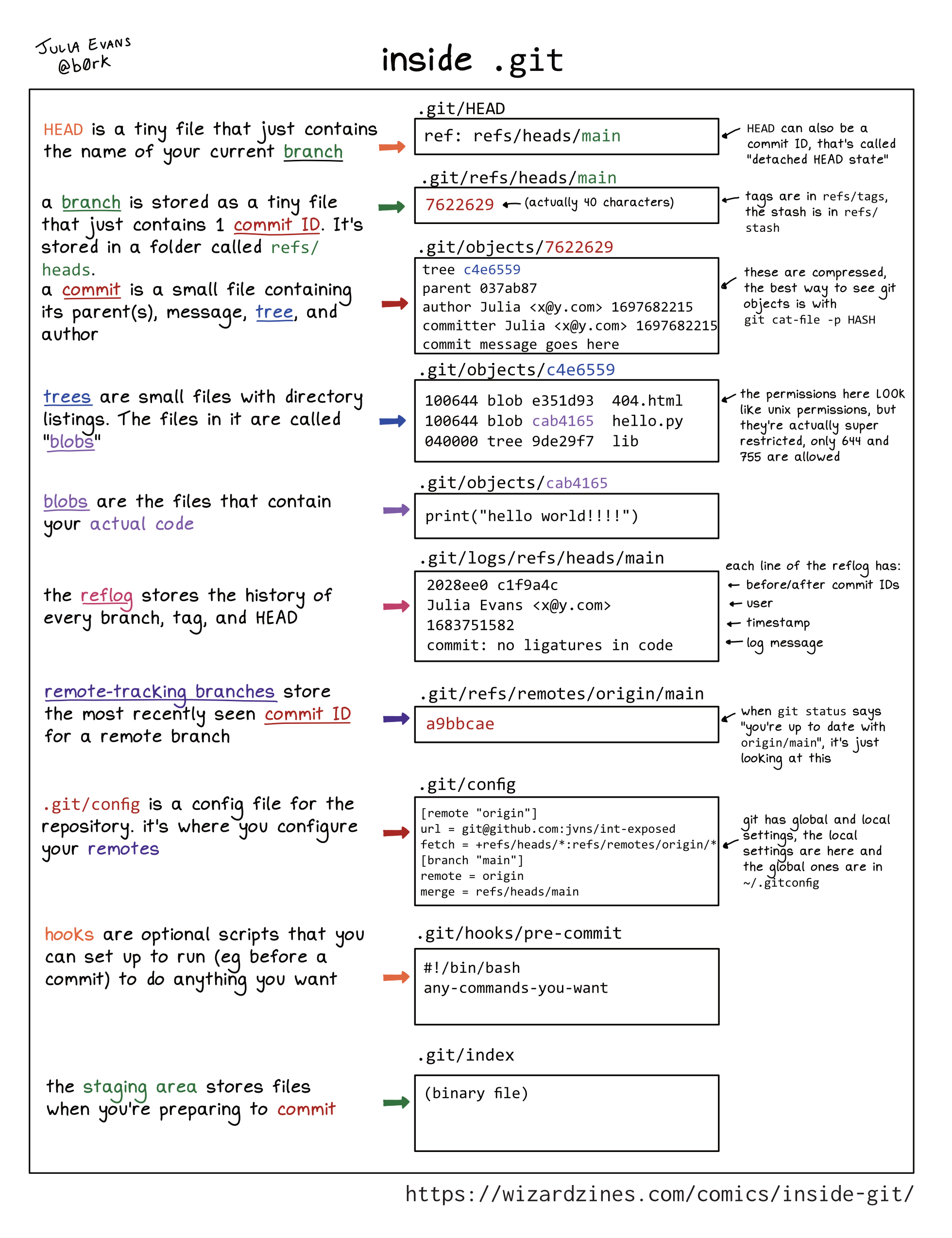 get the zine!
get the zine!
read the transcript!
HEAD
HEAD is a tiny file that just contains the name of your current branch
.git/HEAD
ref: refs/heads/main
HEAD can also be a commit ID, that’s called “detached HEAD state”
branches
a branch is stored as a tiny file that just contains 1 commit ID. It’s stored in a folder called refs/heads.
7622629 - (actually 40 characters)
tags are in refs/tags, the stash is in refs/stash
commit
a commit is a small file containing its parent(s), message, tree, and author
.git/objects/7622629
tree c4e6559
parent 037ab87
author Julia <x@y.com> 1697682215
committer Julia <x@y.com> 1697682215
commit message goes here
these are compressed, the best way to see objects is with git cat-file -p HASH
trees
trees are small files with directory listings. The files in it are called “blobs”
.git/objects/c4e6559
100644 blob e351d93 404.html
100644 blob cab4165 hello.py
040000 tree 9de29f7 lib
the permissions here LOOK like unix permissions, but they’re actually super restricted, only 644 and 755 are allowed
blobs
blobs are the files that contain your actual code
.git/objects/cab4165
print("hello world!!!!")
reflog
the reflog stores the history of every branch, tag, and HEAD
.git/logs/refs/heads/main
2028ee0 c1f9a4c
Julia Evans <x@y.com>
1683751582
commit: no ligatures in code
each line of the reflog has:
- before/after commit IDs
- user + - timestamp
- log message
remote-tracking branches
remote-tracking branches store the most recently seen commit ID for a remote branch
.git/refs/remotes/origin/main
a9bbcae
when git status says “you’re up to date with origin/main”, it’s just looking at this
.git/config
.git/config is a config file for the repository. it’s where you configure your remotes
.git/config
[remote "origin"]
url = git@github.com: jvns/int-exposed
fetch = +refs/heads/*: refs/remotes/origin/*
[branch "main"]
remote = origin
merge refs/heads/main
git has and local global settings, the local settings are here and the global ones are in ~/.gitconfig
hooks
hooks are optional scripts that you can set up to run (eg before a commit) to do anything you want
.git/hooks/pre-commit
#!/bin/bash
any-commands-you-want
the staging area
the staging area stores files when you’re preparing to commit
.git/index
(binary file)