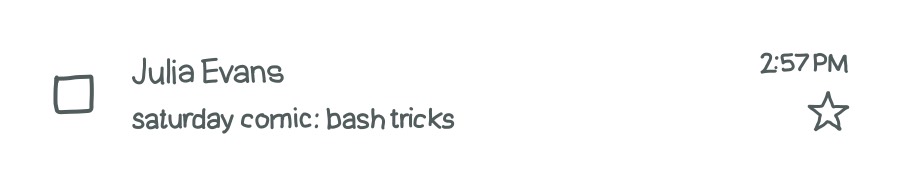Here's a preview from my zine, How Containers Work!! If you want to see more comics like this, sign up for my saturday comics newsletter or browse more comics!
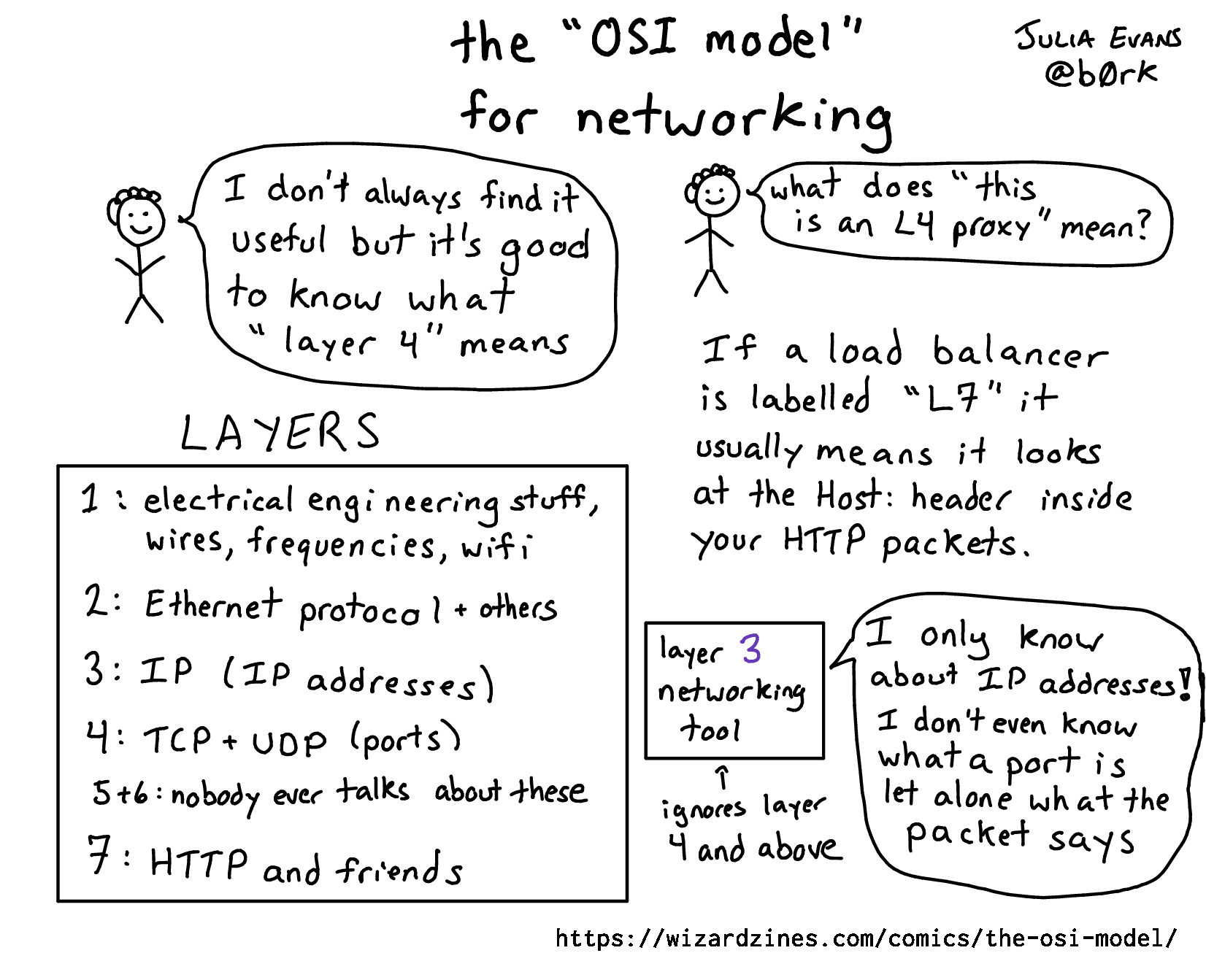 browse more comics!
get the zine!
browse more comics!
get the zine!
read the transcript!
different images have similar files
Rails container image and Django container image: we both use Ubuntu 18.04!
reusing layers saves disk space
Rails image:
Rails app
ubuntu:18.04
Django image:
Django app
ubuntu:18.04
exact same files on disk!
a layer is a directory
$ ls 8891378eb*
bin/home/mnt/run/tmp/
boot/lib/ opt sbin/ usr/ dev/lib64/proc/srv/var/
etc/media/ root/sys/
files in an ubuntu:18.04 layer
every layer has an ID
usually the ID is a sha256 hash of the layer’s contents
example: 8e99fae2..
if a file is in 2 layers, you’ll see the version from the top layer
/code/file.py (this is the version you’ll see in the merged image)
/code/file.py
by default, writes go to a temporary layer
temp layer (these files might be deleted after the container exits)
To keep your changes, write to a directory that’s mounted from outside the container
Saturday Morning Comics!
Want another comic like this in your email every Saturday? Sign up here!