
If you want to see more comics like this, sign up for my saturday comics newsletter or browse more comics!
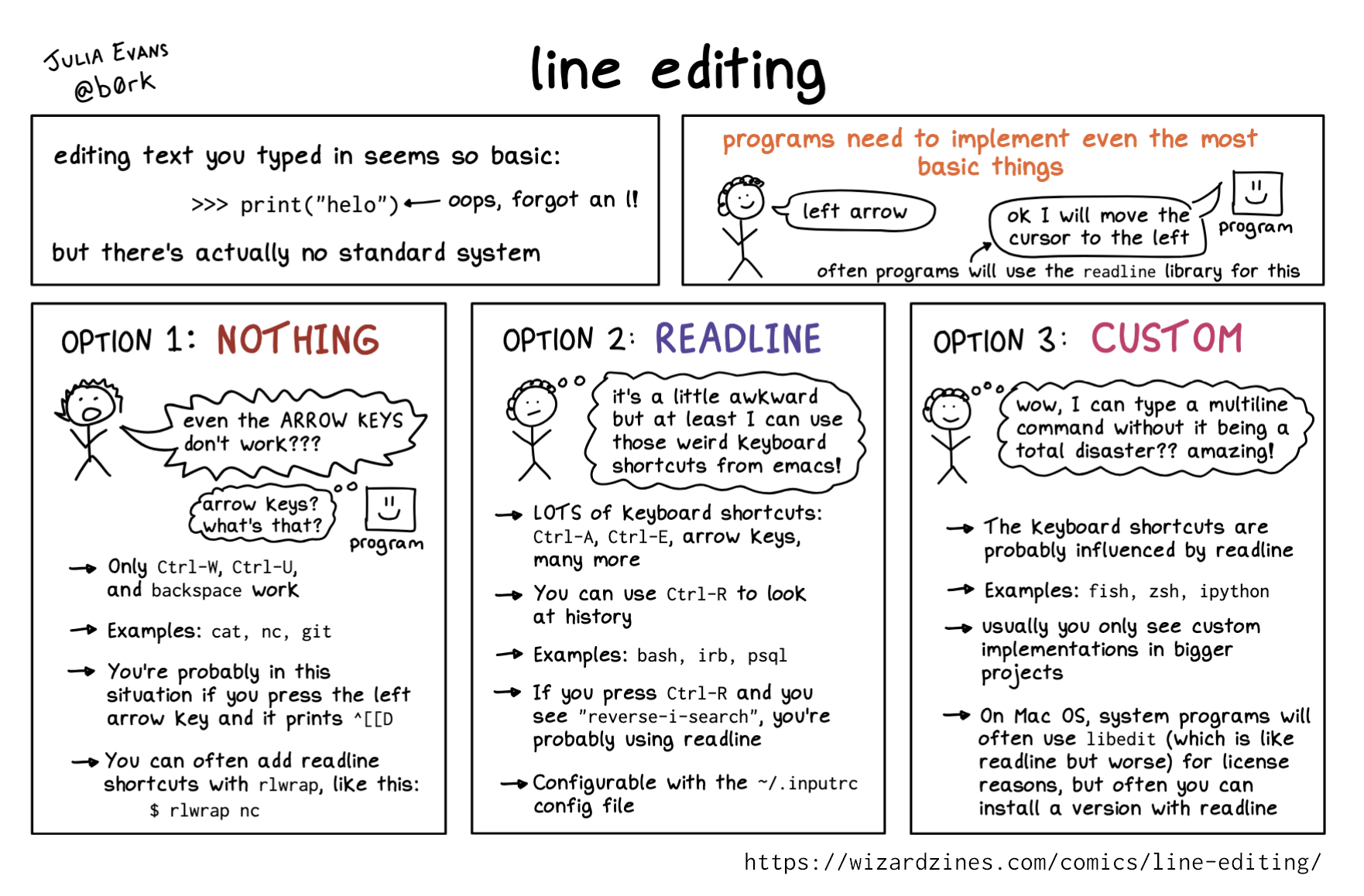
read the transcript!
editing text you typed in seems so basic:
>>> print("helo")
oops, forgot an l!
but there’s actually no standard system
programs need to implement even the most basic things
Illustration of a little smiling stick figure with curly hair.
person: “left arrow”
program, represented by a box with a smiley face: “ok I will move the cursor to the left”
often programs will use the readline library for this
option 1: NOTHING
person (angry): “even the ARROW KEYS don’t work???”
program (blissfully content): arrow keys? what’s that?
- Only
Ctrl-WCtrl-Uand backspace work - Examples:
cat,nc,git - You’re probably in this situation if you press the left arrow key and it prints
^[[D - You can often add readline shortcuts with
rlwrap, like this:
$ rlwrap nc
option 2: READLINE
person (neutral): “it’s a little awkward but at least I can use those weird keyboard shortcuts from emacs!”
- LOTS of keyboard shortcuts:
Ctrl-ACtrl-E, arrow keys, many more - You can use
Ctrl-Rto look at history - Examples:
bash,irb,psql - If you press
Ctrl-Rand you see “reverse-i-search” , you’re probably using readline - Configurable with the
~/.inputrcconfig file
option 3: CUSTOM
person (smiling): “wow, I can type a multiline command without it being a total disaster?? amazing!”
- The keyboard shortcuts are probably influenced by readline
- Examples:
fish,zsh,ipython - usually you only see custom implementations in bigger projects