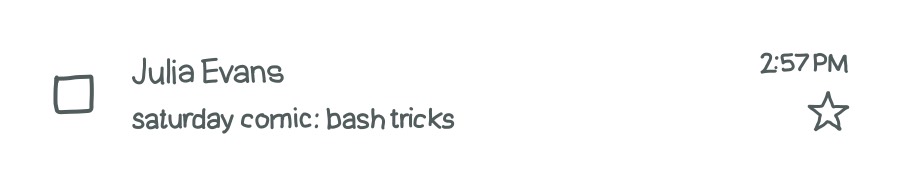Here's a preview from my zine, The Pocket Guide to Debugging! If you want to see more comics like this, sign up for my saturday comics newsletter or browse more comics!
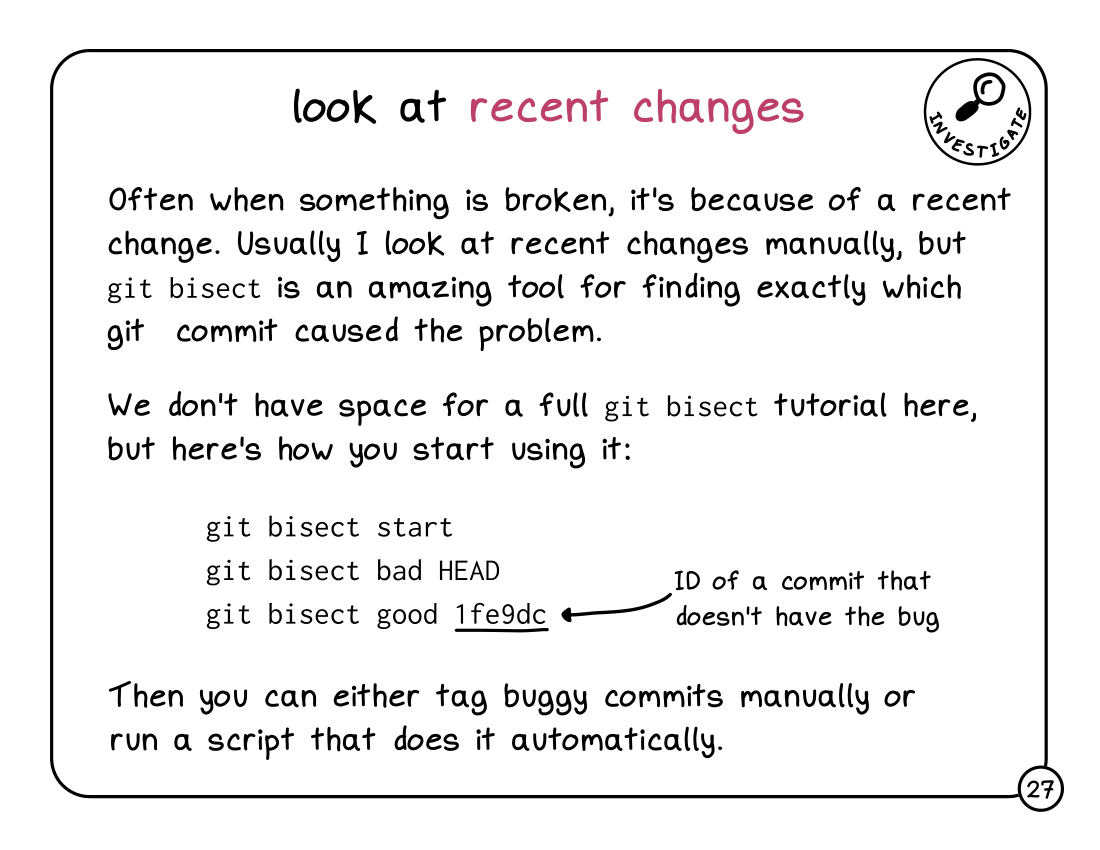 browse more comics!
get the zine!
browse more comics!
get the zine!
read the transcript!
Often when something is broken, it’s because of a recent change. Usually I look at recent changes manually, but git bisect is an amazing tool for finding exactly which git commit caused the problem.
We don’t have space for a full git bisect tutorial here, but here’s how you start using it:
git bisect start
git bisect bad HEAD
git bisect good 1fe9dc
(1fe9dc is the ID of a commit that doesn’t have the bug)
Then you can either tag buggy commits manually or run a script that does it automatically.
Saturday Morning Comics!
Want another comic like this in your email every Saturday? Sign up here!