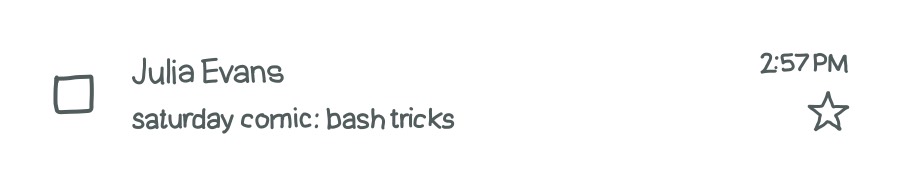If you want to see more comics like this, sign up for my saturday comics newsletter or browse more comics!
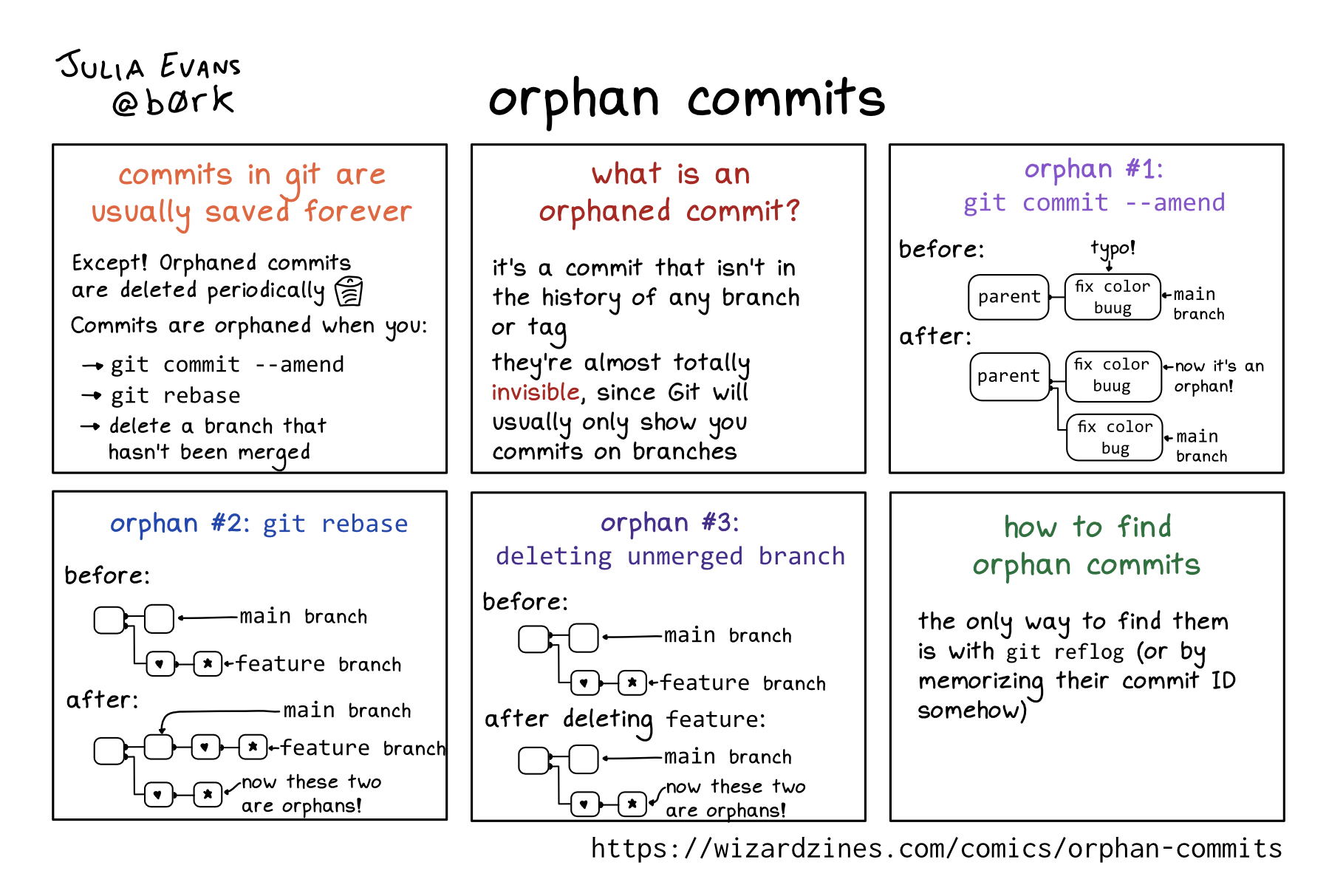 browse more comics!
get the zine!
browse more comics!
get the zine!
read the transcript!
commits in git are usually saved forever
Except! Orphaned commits are deleted periodically.
Illustration of a little garbage can.
Commits are orphaned when you:
git commit --amendgit rebase- delete a branch that hasn’t been merged
what is an orphaned commit?
it’s a commit that isn’t in the history of any branch
they’re almost totally invisible, since Git will usually only show you commits on branches
orphan #1: git commit --amend
before:
An illustration for a box that says parent, with a line to a second box that says fix color buug (typo!). The second box is labelled main branch.
after:
The same diagram as above, but there is now a second line coming out of the parent box, going to a third box that says fix color bug. The fix color buug box is now labelled “now it’s an orphan!” and the fix color bug box is labelled “main branch”.
orphan #2: git rebase
before:
A box with two branches coming out of it. The top one is labelled “main branch”. The second branch has two boxes, one with a heart, and one with a star. This branch is labelled “feature branch”.
after:
A box with two branches coming out of it. The top branch consists of three boxes, one blank, one with a heart, and one with a star. The blank box is labelled “main branch”, and the box with the star is labelled “feature branch”. The second branch consists of two boxes, one with a heart, and one with a star. This branch is labelled “now these two are orphans!”
orphan #3: deleting unmerged branch
before:
A box with two branches coming out of it. The first branch consists of one blank box, labelled “main branch”. The second branch consists of two boxes, one with a heart, and one with a star. This branch is labelled “feature branch”.
after deleting feature:
The same diagram as above, except that the second branch is now labelled “now these two are orphans!”
how to find orphan commits
the only way to find them is with git reflog (or by memorizing their commit ID somehow)
Saturday Morning Comics!
Want another comic like this in your email every Saturday? Sign up here!