
Here's a preview from my zine, Become a SELECT Star! If you want to see more comics like this, sign up for my saturday comics newsletter or browse more comics!
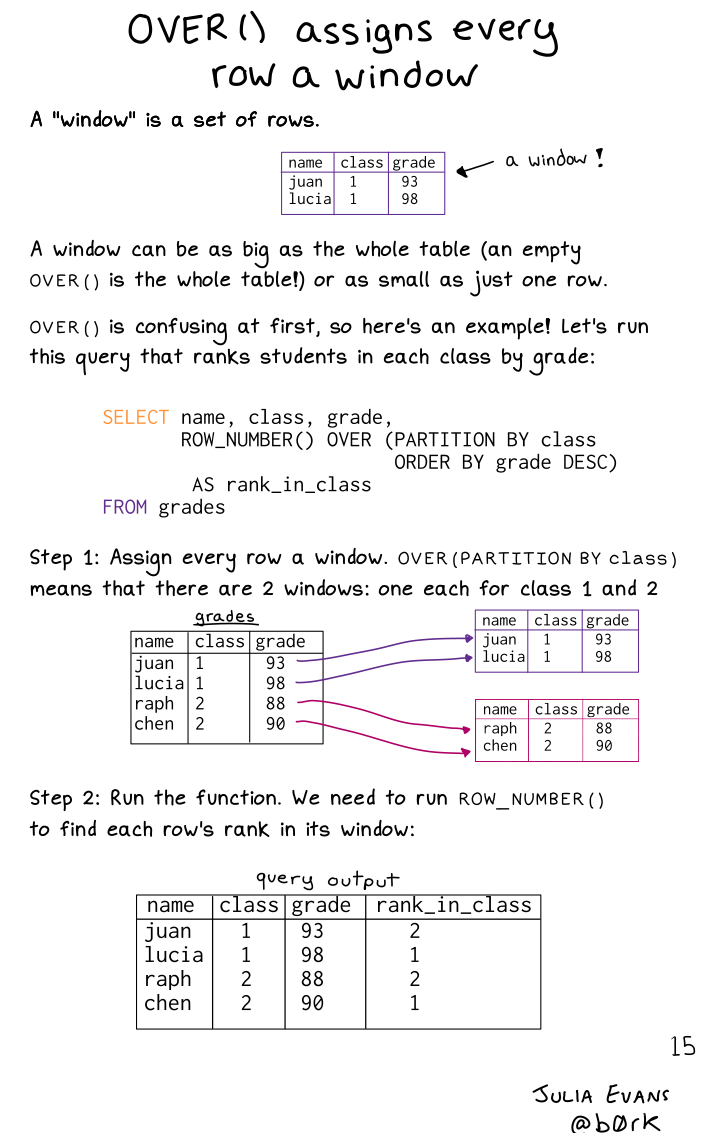 get the zine!
get the zine!
read the transcript!
A “window” is a set of rows:
| name | class | grade |
|---|---|---|
| juan | 1 | 93 |
| lucia | 1 | 98 |
(a window!)
A window can be as big as the whole table (an empty OVER() is the whole table!) or as small as just one row.
OVER() is confusing at first, so here’s an example! Let’s run this query that ranks students in each class by grade:
SELECT name, class, grade,
ROW_NUMBER() OVER (PARTITION BY class
ORDER BY grade DESC)
AS rank_in_class
FROM grades
Step 1: Assign every row a window. OVER (PARTITION BY class) means that there are 2 windows: one each for class 1 and 2.
grades:
| name | class | grade |
|---|---|---|
| juan | 1 | 93 |
| lucia | 1 | 98 |
| raph | 2 | 88 |
| chen | 2 | 90 |
(Beside this table there is an illustration of two smaller popped-out tables showing the first two rows, and the second two rows respectively)
Step 2: Run the function. We need to run ROW_NUMBER() to find each row’s rank in its window:
query output:
| name | class | grade | rank_in_class |
|---|---|---|---|
| juan | 1 | 93 | 2 |
| lucia | 1 | 98 | 1 |
| raph | 2 | 88 | 2 |
| chen | 2 | 90 | 1 |