
Here's a preview from my zine, Bite Size Bash! If you want to see more comics like this, sign up for my saturday comics newsletter or browse more comics!
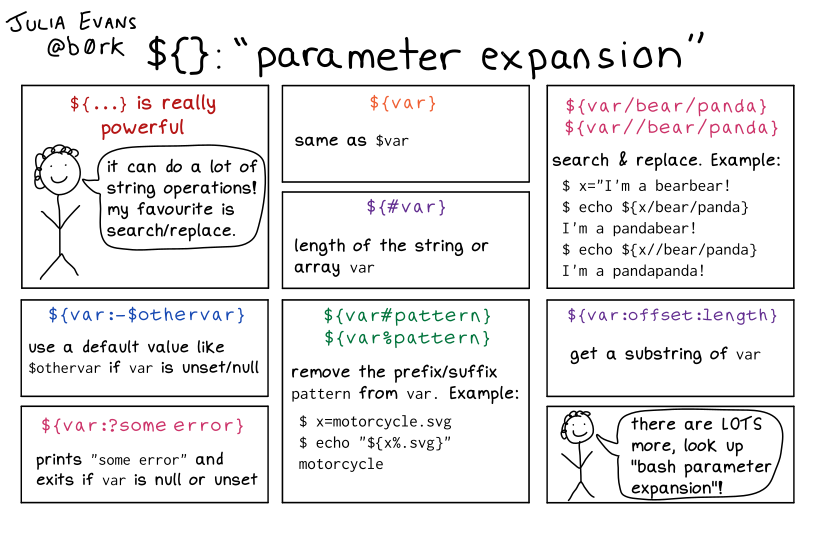 get the zine!
get the zine!
read the transcript!
panel 1: ${...} is really powerful
person: “it can do a lot of string operations, my favourite is search/replace
panel 2: ${var}
same as $var
panel 3: ${#var}
length of the string or array var
example:
$ x=panda
$ echo ${#x}
5
panel 4: ${var/bear/panda}
search & replace. Example:
$ x="I'm a bearbear!
$ echo ${x/bear/panda} # replace 1 instance of 'bear'
I'm a pandabear!
$ echo ${x//bear/panda} # replace every instance of 'bear'
I'm a pandapanda!
panel 5: ${var:-othervar}
use a default value if var is unset/null
Example:
echo ${asdf:-some default value}
panel 6: ${var:?some error}
prints “some error” and exits if var is null or unset
panel 7: ${var#pattern} and ${var%pattern}
remove the prefix/suffix pattern from `var.
Example:
$ x=motorcycle.svg
$ echo "${x%.svg}"
motorcycle
panel 8: ${var:offset:length}
get a substring of var. Example:
$ x='panda bear time'
$ echo ${x:6:4}
time
panel 9
person: “there are LOTS more, look up ‘bash parameter expansion’!”