
Here's a preview from my zine, Bite Size Linux! If you want to see more comics like this, sign up for my saturday comics newsletter or browse more comics!
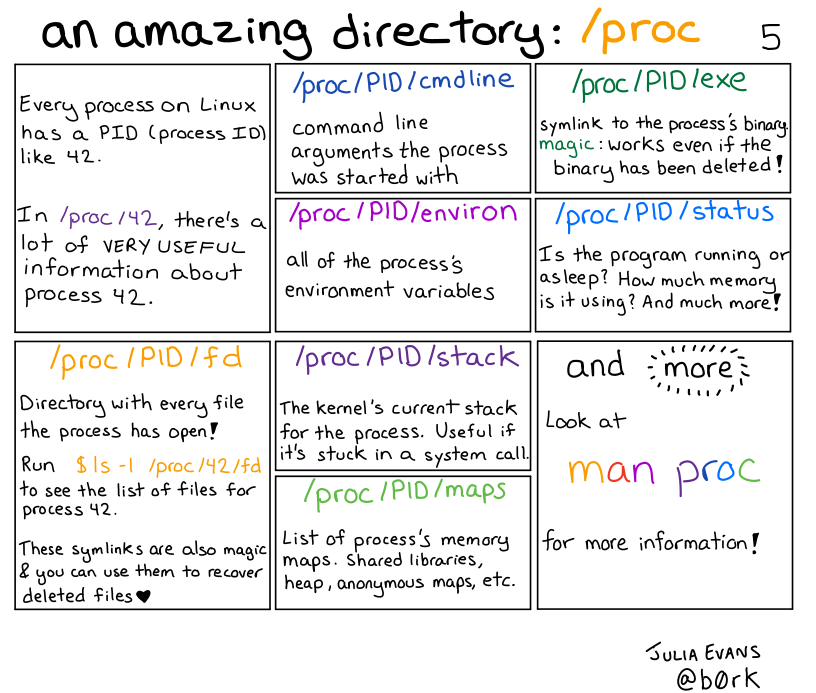 get the zine!
get the zine!
read the transcript!
panel 1:
Every process on Linux has a PID (process ID) like 42.
In /proc/42, there’s a lot of VERY USEFUL information about process 42.
panel 2: /proc/PID/cmdline
command line arguments the process was started with.
panel 3: /proc/PID/environ
all of the process’s environment variables
panel 4: /proc/PID lexe
Symlink to the process’s binary magic: works even if the binary has been deleted!
panel 5: /proc/PID/status
Is the program running or asleep? How much memory is it using? And much more!
panel 6: /proc/PID/fd
Directory with every file the process has open!
Run $1s-1 /proc/42/fd to see the list of files for process 42.
These symlinks are also magic & you can use them to recover deleted files
panel 7: /proc/PID/stack
The kernel’s current stack for the process. Useful if it’s stuck in a system call.
panel 8: /proc/PID/maps
List of process’s memory maps. Shared libraries, heap, anonymous maps, etc.
panel 9: and more
Look at man proc for more information!