
If you want to see more comics like this, sign up for my saturday comics newsletter or browse more comics!
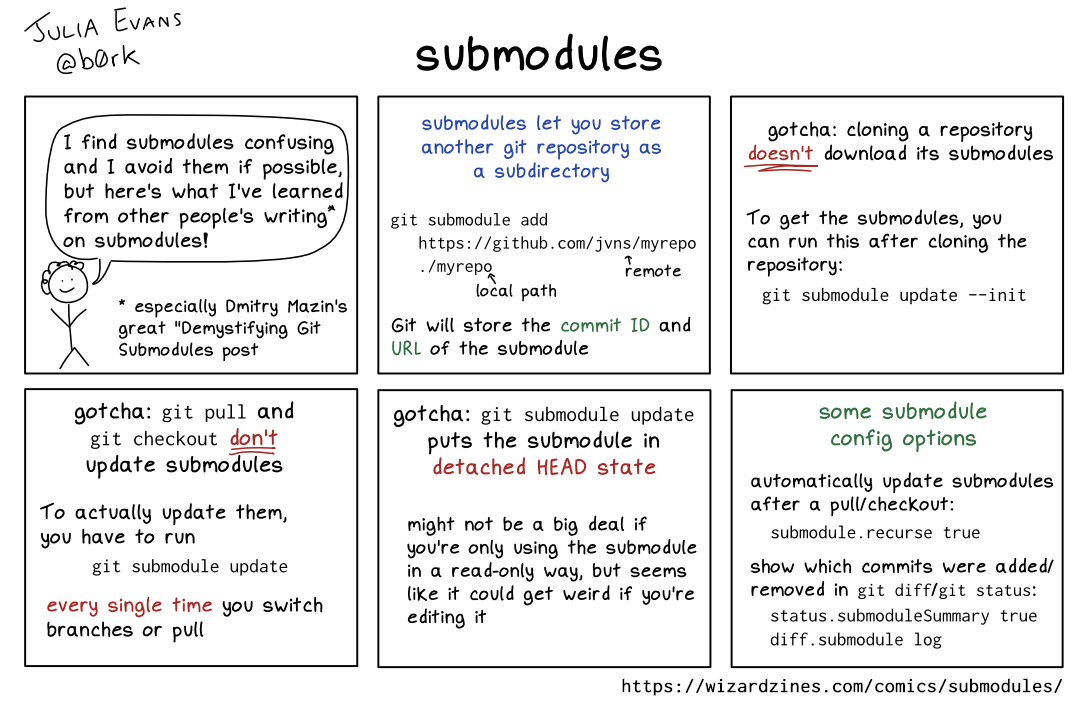
read the transcript!
panel 1
Illustration of a smiling stick figure with curly hair.
person: I find submodules confusing and I avoid them if possible, but here’s what I’ve learned from other people’s writing on submodules
(especially Dmitry Mazin’s great “Demystifying Git Submodules” post)
submodules let you store another git repository as a subdirectory
git submodule add
https://github.com/jvns/myrepo
./myrepo
(jvns is the remote, myrepo is the local path)
Git will store the commit ID and URL of the submodule
gotcha: cloning a repository doesn’t download its submodules
To get the submodules, you can run this after cloning the repository:
git submodule update --init
gotcha: git pull and git checkout don’t update submodules gotcha: git pull and git checkout don’t update submodules
To actually update them, you have to run:
git submodule update
every single time you switch branches or pull
gotcha: git submodule update puts the submodule in detached HEAD state
might not be a big deal if you’re only using the submodule in a read-only way, but seems like it could get weird if you’re editing it
some submodule config options
automatically update submodules after a pull/checkout:
submodule.recurse true
show which commits were added/removed in git diff/git status:
status.submoduleSummary true
diff.submodule log