
Here's a preview from my zine, How Git Works! If you want to see more comics like this, sign up for my saturday comics newsletter or browse more comics!
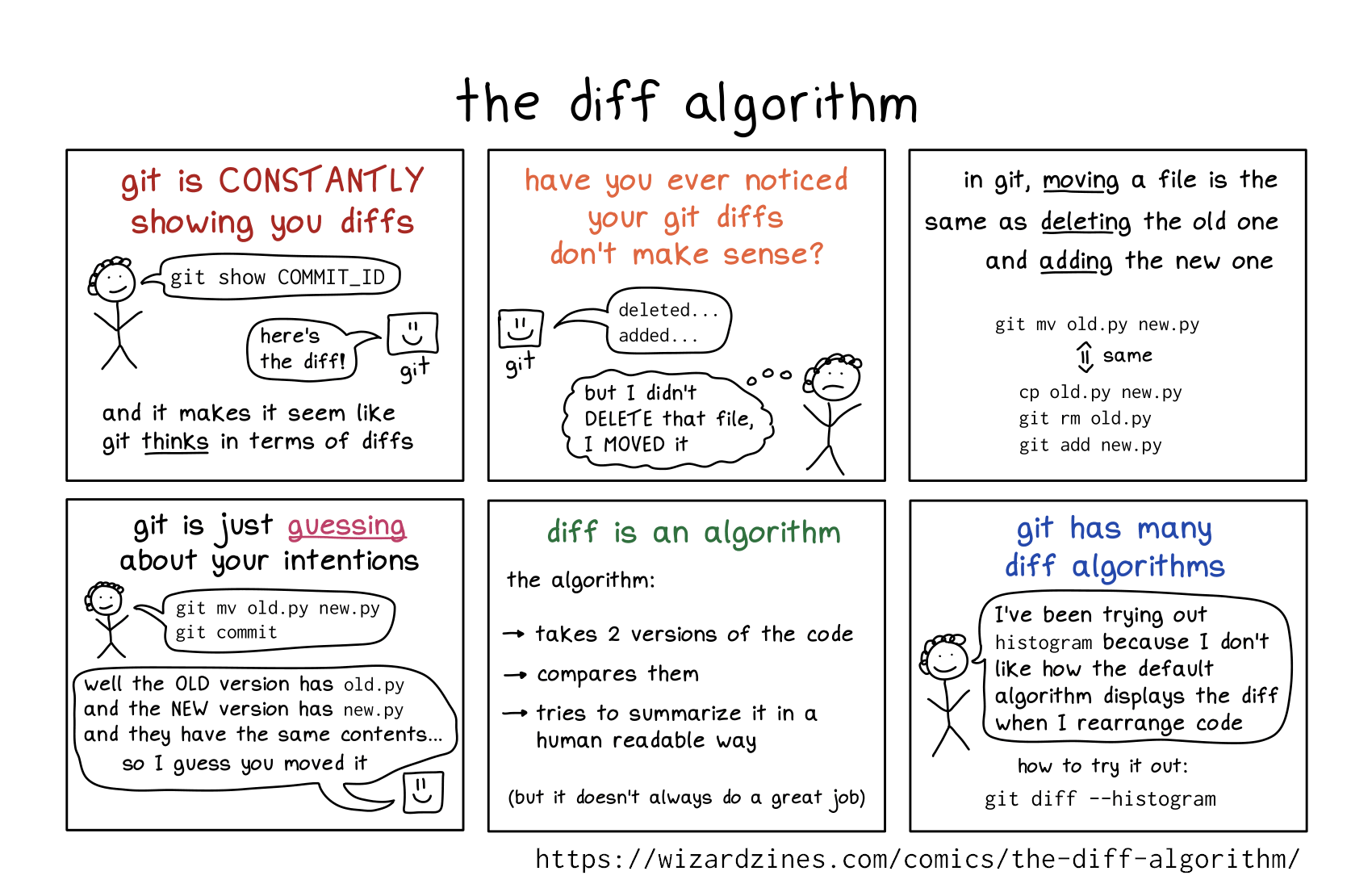 get the zine!
get the zine!
read the transcript!
git is CONSTANTLY showing you diffs
smiling stick figure with short curly hair: git show COMMIT_ID
git, represented by a box with a smiley face: here’s the diff!
and it makes it seem like git thinks in terms of diffs
have you ever noticed your git diffs don’t make sense?
git: deleted...
added...
person: but I didn’t DELETE that file, I MOVED it
in git, moving a file is the same as deleting the old one and adding the new one
git mv old.py new.py
is the same as
cp old.py new.py
git rm old.py
git add new.py
git is just guessing about your intentions
person:
git mv old.py new.py
git commit
git: well the OLD version has old.py and the NEW version has new.py and they have the same contents… so I guess you moved it
diff is an algorithm
the algorithm:
- takes 2 versions of the code
- compares them
- tries to summarize it in a human readable way
(but it doesn’t always do a great job)
git has many diff algorithms
person: I’ve been trying out histogram because I don’t like how the default algorithm displays the diff when I rearrange code
how to try it out:
git diff --histogram