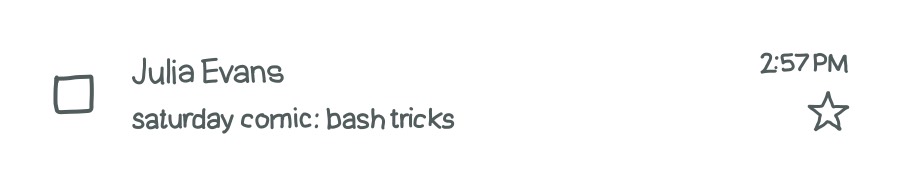This is a page from an upcoming zine called "The Secret Rules of the Terminal".
To get an email when the zine comes out, sign up for the zine announcements list!
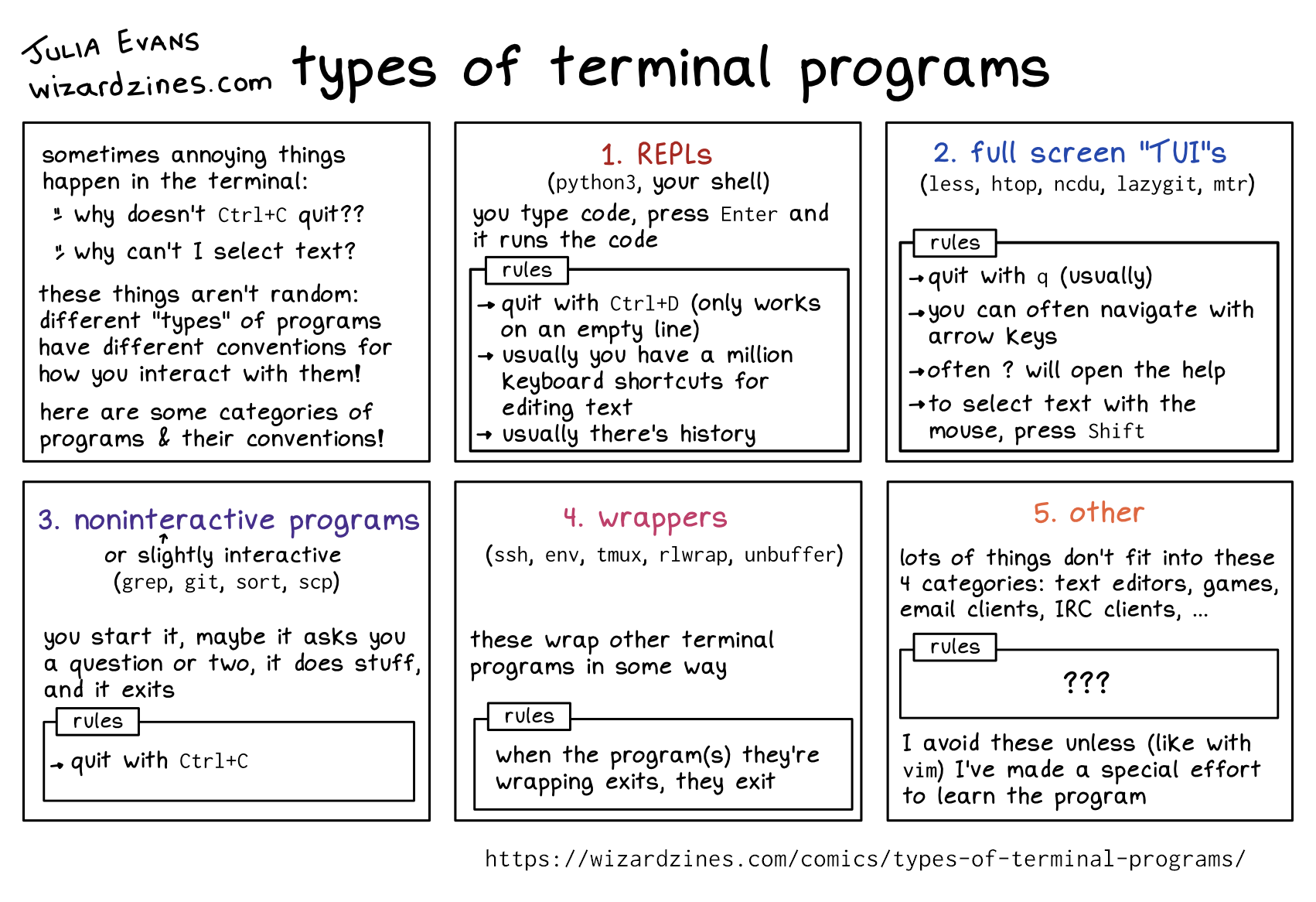 browse more comics!
get the zine!
browse more comics!
get the zine!
read the transcript!
sometimes annoying things happen in the terminal:
- why doesn’t
Ctrl+Cquit?? - why can’t I select text?
these things aren’t random: different “types” of programs have different conventions for how you interact with them!
here are some categories of programs & their conventions!
1. REPLs
(python3, your shell)
you type code, press Enter and it runs the code
rules:
- quit with
Ctrl+D(only works on an empty line) - usually you have a million keyboard shortcuts for editing text
- usually there’s history
2. full screen “TUI"s
(less, htop, ncdu, lazygit, mtr)
rules:
- quit with
q(usually) - you can often navigate with arrow keys
- often
?will open the help - to select text with the mouse, press
Shift
3. noninteractive programs
or slightly interactive
(grep, git, sort, scp)
you start it, maybe it asks you a question or two, it does stuff, and it exits
rules:
- quit with
Ctrl+C
4. wrappers
(ssh, env, tmux, rlwrap, unbuffer)
these wrap other terminal programs in some way
rules:
- when the program(s) they’re wrapping exits, they exit
5. other
lots of things don’t fit info these 4 categories: text editors, games, email clients, IRC clients, …
rules:
- I avoid these unless (like with
vim) I’ve made a special effort to learn the program
Saturday Morning Comics!
Want another comic like this in your email every Saturday? Sign up here!