
Here's a preview from my zine, Become a SELECT Star! If you want to see more comics like this, sign up for my saturday comics newsletter or browse more comics!
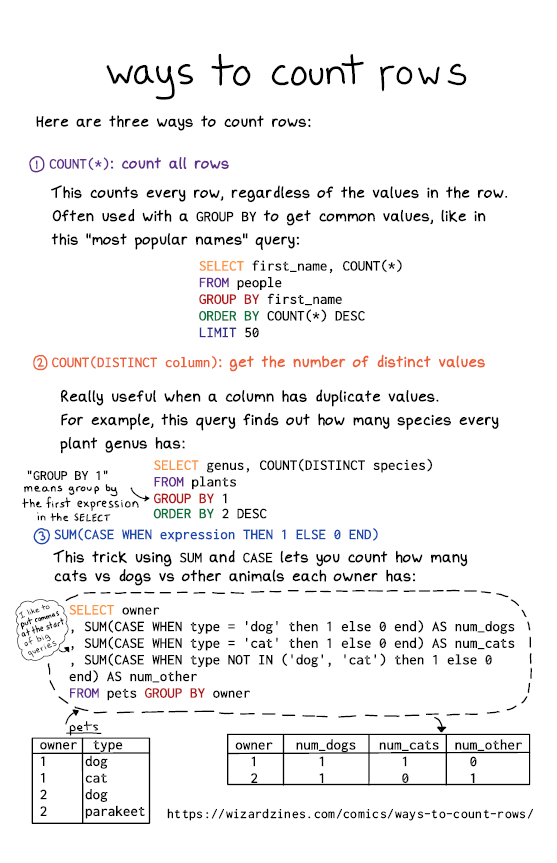 get the zine!
get the zine!
read the transcript!
Here are three ways to count rows:
COUNT(*): count all rows
This counts every row, regardless of the values in the row. Often used with a GROUP BY to get common values, like in this “most popular names” query:
SELECT first_name, COUNT(*)
FROM people
GROUP BY first_name
ORDER BY COUNT(*) DESC
LIMIT 50
COUNT(DISTINCT column): get the number of distinct values
Really useful when a column has duplicate values. For example, this query finds out how many species every plant genus has:
SELECT genus, COUNT (DISTINCT species)
FROM plants
GROUP BY 1
ORDER BY 2
ORDER BY DESC
“GROUP BY 1” means group by the first expression in the SELECT"
SUM(CASE WHEN expression THEN 1 ELSE 0 END)This trick usingSUMandCASElets you count how cats vs dogs vs other animals each owner has:
SELECT owner
, SUM(CASE WHEN type = 'dog' then 1 else 0 end) AS num_dogs
, SUM(CASE WHEN type = 'cat' then 1 else 0 end) AS num_cats
, SUM(CASE WHEN type NOT IN ('dog', 'cat') then 1 else 0 end)
end) AS num_other
FROM pets GROUP BY owner
pets:
| owner | type |
|---|---|
| 1 | dog |
| 1 | cat |
| 2 | dog |
| 2 | parakeet |
| owner | num_dogs | num_cats | num_other |
|---|---|---|---|
| 1 | 1 | 1 | 0 |
| 2 | 1 | 0 | 1 |