
Here's a preview from my zine, Bite Size Command Line! If you want to see more comics like this, sign up for my saturday comics newsletter or browse more comics!
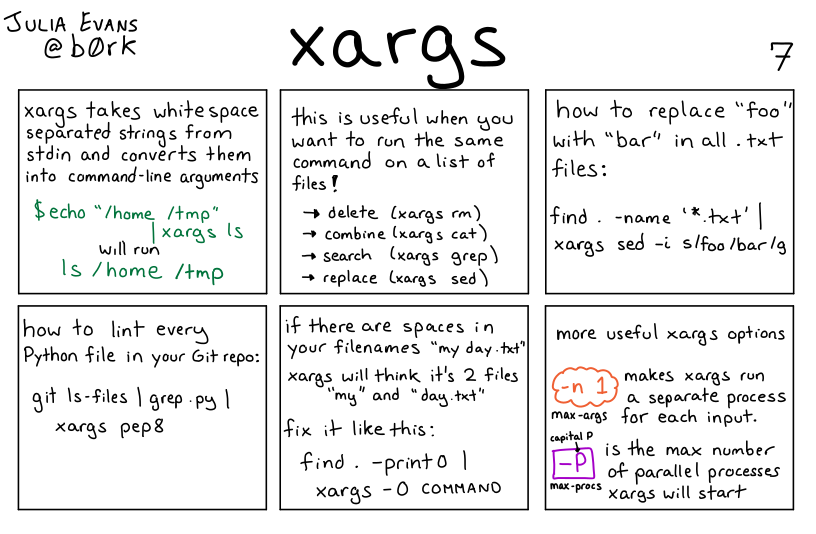 get the zine!
get the zine!
read the transcript!
xargs takes white space separated strings from stdin and converts them into command-line arguments
$ echo "/home /tmp"
| xargs ls
will run ls /home/tmp
this is useful when you want to run the same command on a list of files!
- delete (
xargs rm) - combine (
xargs cat) - search (
xargs grep) - replace (
xargs sed)
how to replace “foo” with “bar” in all .txt files:
find. -name '*.txt' |
xargs sed -i s/foo/bar/g
how to lint every Python file in your Git repo:
git ls-files | grep pyl
xargs pep8
if there are spaces in your filenames “my day.txt” xargs will think it’s 2 files
““my” and “day.txt” fix it like this:
find -print0 |
xargs -0 COMMAND
more useful xargs options
-n 1 (max-args): makes xargs run a separate process max-args for each input
-P (capital P, max-procs): is the max number of parallel processes xargs will start