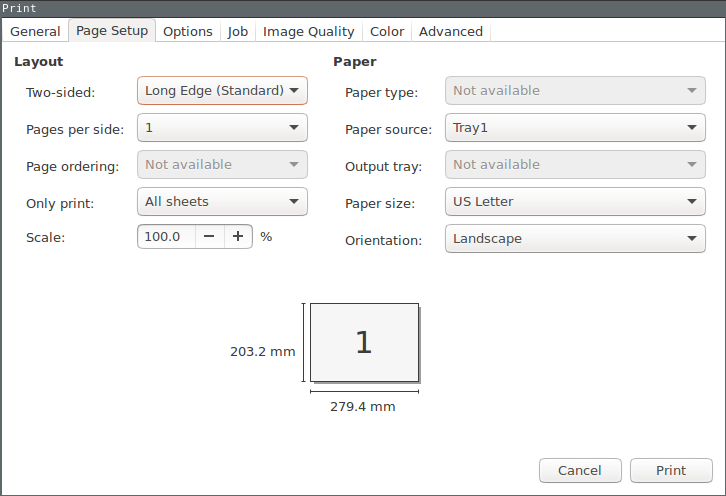Print directions
The “print version” of all of these zines is formatted so that when you print it on your printer, it
will fold correctly. You’ll need to:
- set it to “landscape” if the PDF is in a landscape orientation, or “portrait” otherwise
- print double sided
- choose “long edge” (not “short edge”).
Here’s what the print dialog should look like.
Folks sometimes have problems printing from Chrome. I’d recommend printing from
your PDF reader instead if you run into issues.
video of how to print & fold the zines
Here’s a video showing how I staple & fold a zine! It takes about a minute and it stars a can of baked beans.
how to print "The Pocket Guide to Debugging"
You have to cut this one in half so it’s a little different. Here’s what that looks like:
The “print version” of all of these zines is formatted so that when you print it on your printer, it will fold correctly. You’ll need to:
- set it to “landscape” if the PDF is in a landscape orientation, or “portrait” otherwise
- print double sided
- choose “long edge” (not “short edge”).
Here’s what the print dialog should look like.
Folks sometimes have problems printing from Chrome. I’d recommend printing from your PDF reader instead if you run into issues.
video of how to print & fold the zines
Here’s a video showing how I staple & fold a zine! It takes about a minute and it stars a can of baked beans.
how to print "The Pocket Guide to Debugging"
You have to cut this one in half so it’s a little different. Here’s what that looks like: