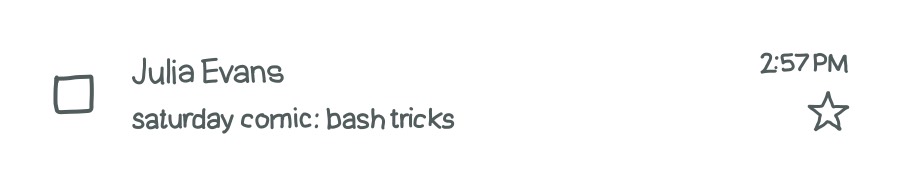If you want to see more comics like this, sign up for my saturday comics newsletter or browse more comics!
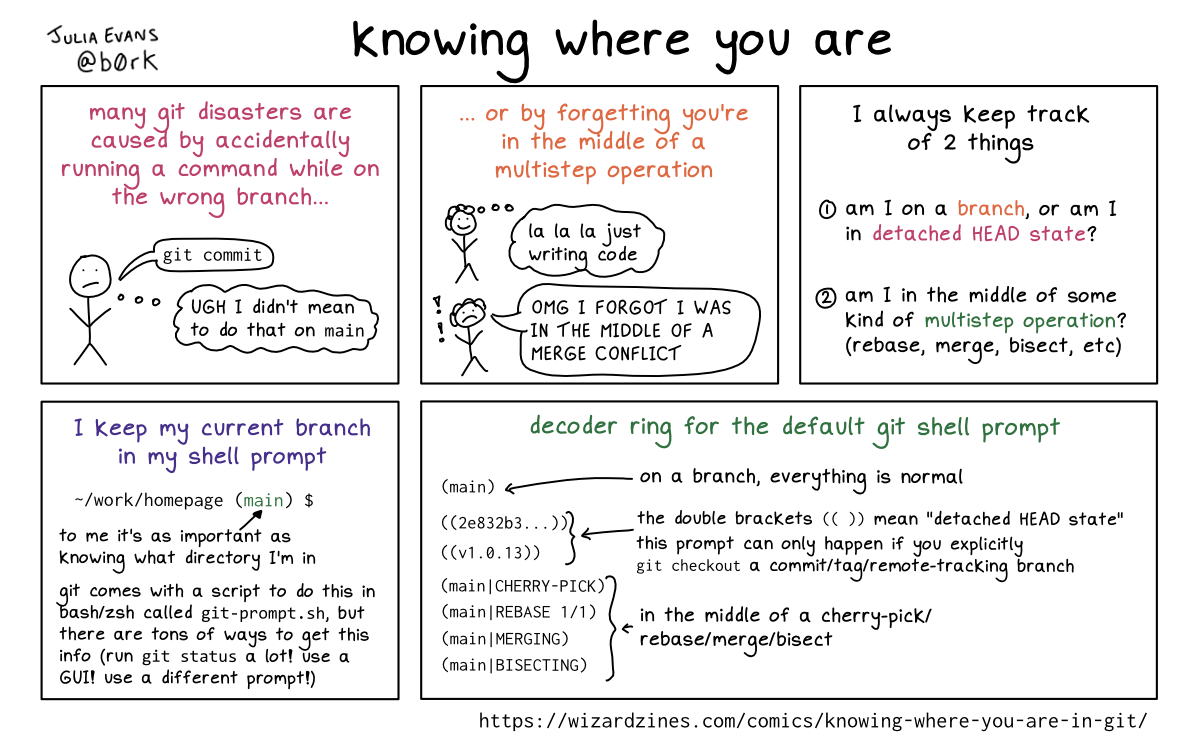 browse more comics!
get the zine!
browse more comics!
get the zine!
read the transcript!
many git disasters are caused by accidentally running a command while on the wrong branch…
Illustration of a stick figure with a neutral expression.
person: git commit
person, thinking: UGH I didn’t mean to do that on main
… or by forgetting you’re in the middle of a multistep operation
smiling stick figure with curly hair: la la la just writing code
same person, now distressed and surrounded by exclamation marks: OMG I FORGOT I WAS IN THE MIDDLE OF A MERGE CONFLICT
I always keep track of 2 things
- am I on a branch, or am I in detached
HEADstate? - am I in the middle of some kind of multistep operation? (
rebase,merge,bisect, etc)
I keep my current branch in my shell prompt
~/work/homepage (main) $
to me it’s as important as knowing what directory I’m in
git comes with a script to do this in bash/zsh called git-prompt.sh
decoder ring for the default git shell prompt
(main)
on a branch, everything is normal
((2e832b3...))
((v1.0.13))
the double brackets (( )) mean detached HEAD state. this prompt can only happen if you explicitly git checkout a commit/tag/remote-tracking branch
(main|CHERRY-PICK)
(main|REBASE 1/1)
(main|MERGING)
(main|BISECTING)
in the middle of a cherry-pick/rebase/merge/bisect
Saturday Morning Comics!
Want another comic like this in your email every Saturday? Sign up here!