
Here's a preview from my zine, How DNS Works! If you want to see more comics like this, sign up for my saturday comics newsletter or browse more comics!
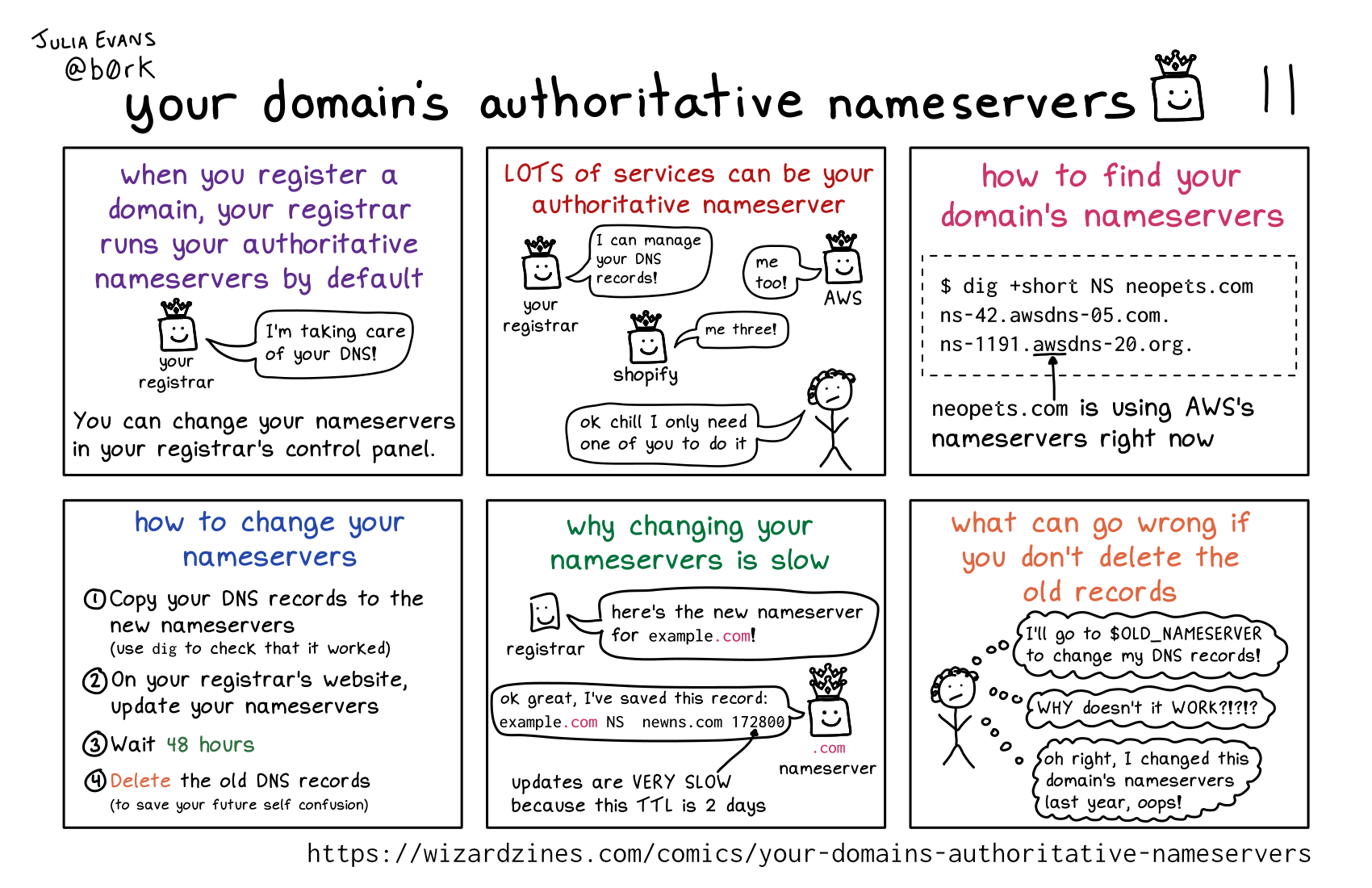 get the zine!
get the zine!
read the transcript!
when you register a domain, your registrar runs your authoritative nameservers by default
your registrar, represented by a box with a smiley face wearing a crown: I’m taking care of your DNS!
You can change your nameservers in your registrar’s control panel.
LOTS of services can be your authoritative nameserver
your registrar: I can manage your DNS records!
AWS, also represented by a box with a smiley face wearing a crown: me too!
shopify, also also represented by a box with a smiley face wearing a crown: me three!
Nonplussed stick figure with curly hair: ok chill I only need one of you to do it
how to find your domain’s nameservers
$ dig +short NS neopets.com
ns-42.awsdns-05.com.
ns-1191.awsdns-20.org.
neopets.com is using AWS’s nameservers right now
how to change your nameservers
- Copy your DNS records to the new nameservers (use dig to check that it worked) 2. On your registrar’s website, update your nameservers
- Wait 48 hours
- Delete the old DNS records (to save your future self confusion)
why changing your nameservers is slow
registrar: here’s the new nameserver for example.com!
.com nameserver, represented by a box with a smiley face, wearing a stack of three crowns: ok great, I’ve saved this record: example.com NS newns.com 172800
updates are VERY SLOW because this TTL is 2 days
what can go wrong if you don’t delete the old records
Illustration of a nonplussed stick figure with curly hair.
person: I’ll go to $OLD_NAMESERVER to change my DNS records!
person: WHY doesn’t it WORK?!?!?
person: oh right, I changed this domain’s nameservers last year, oops!